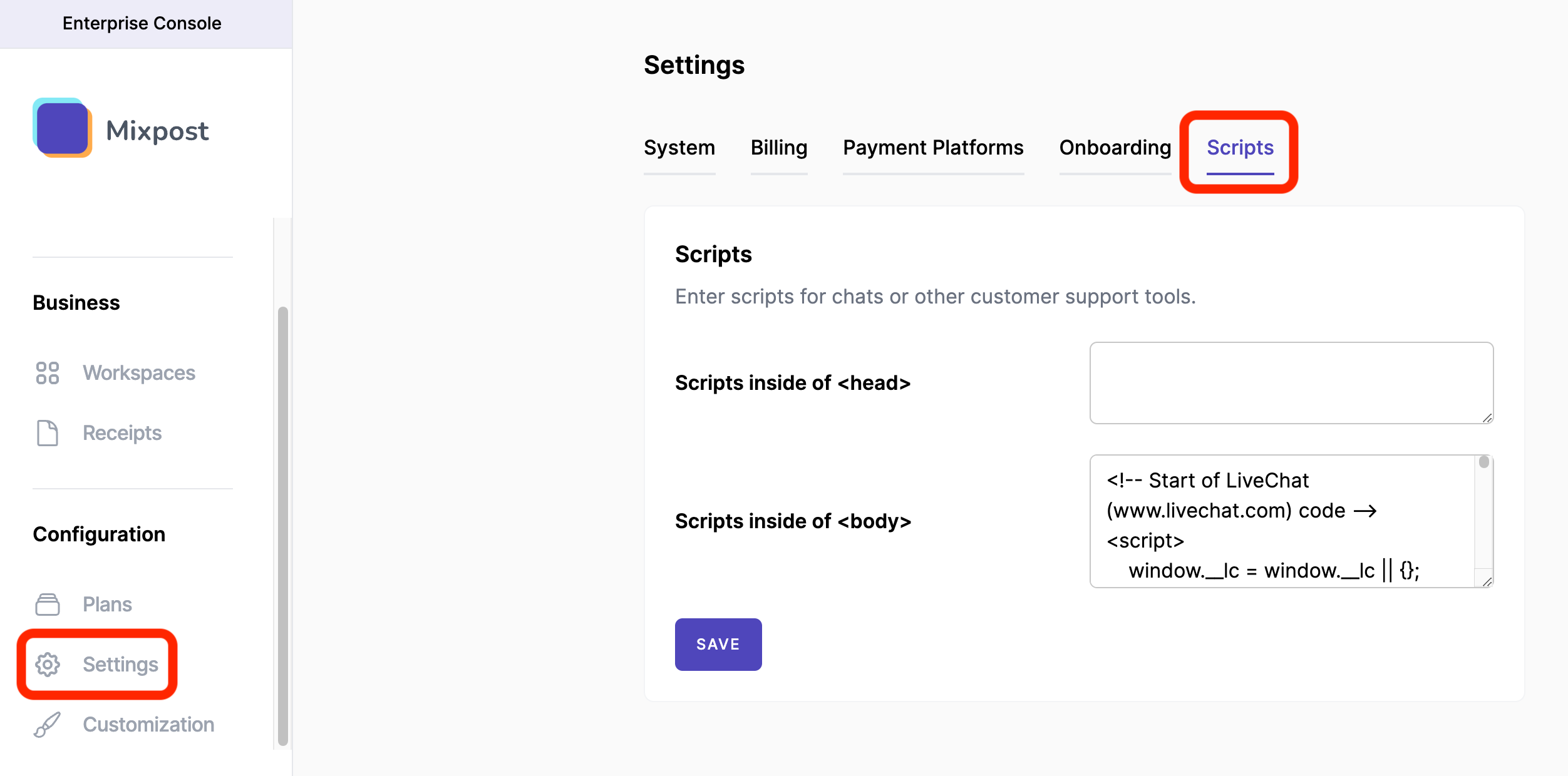Scripts Settings
In SaaS, it is normal to have a live chat for support, and there are many online solutions like this. The integration is very simple, it is necessary to place the "JS" or "HTML" script offered by these tools.
The live chat tools we recommend:
Mixpost Enterprise allows you to easily insert"JS" or "HTML" scripts.
- Go to "Enterprise Console" (left-bottom user menu)
- Click on "Settings" (left sidebar)
- Here you will see the "Scripts" tab item. Click on it.
- Made the changes.
- Save changes by clicking on the "Save" button.