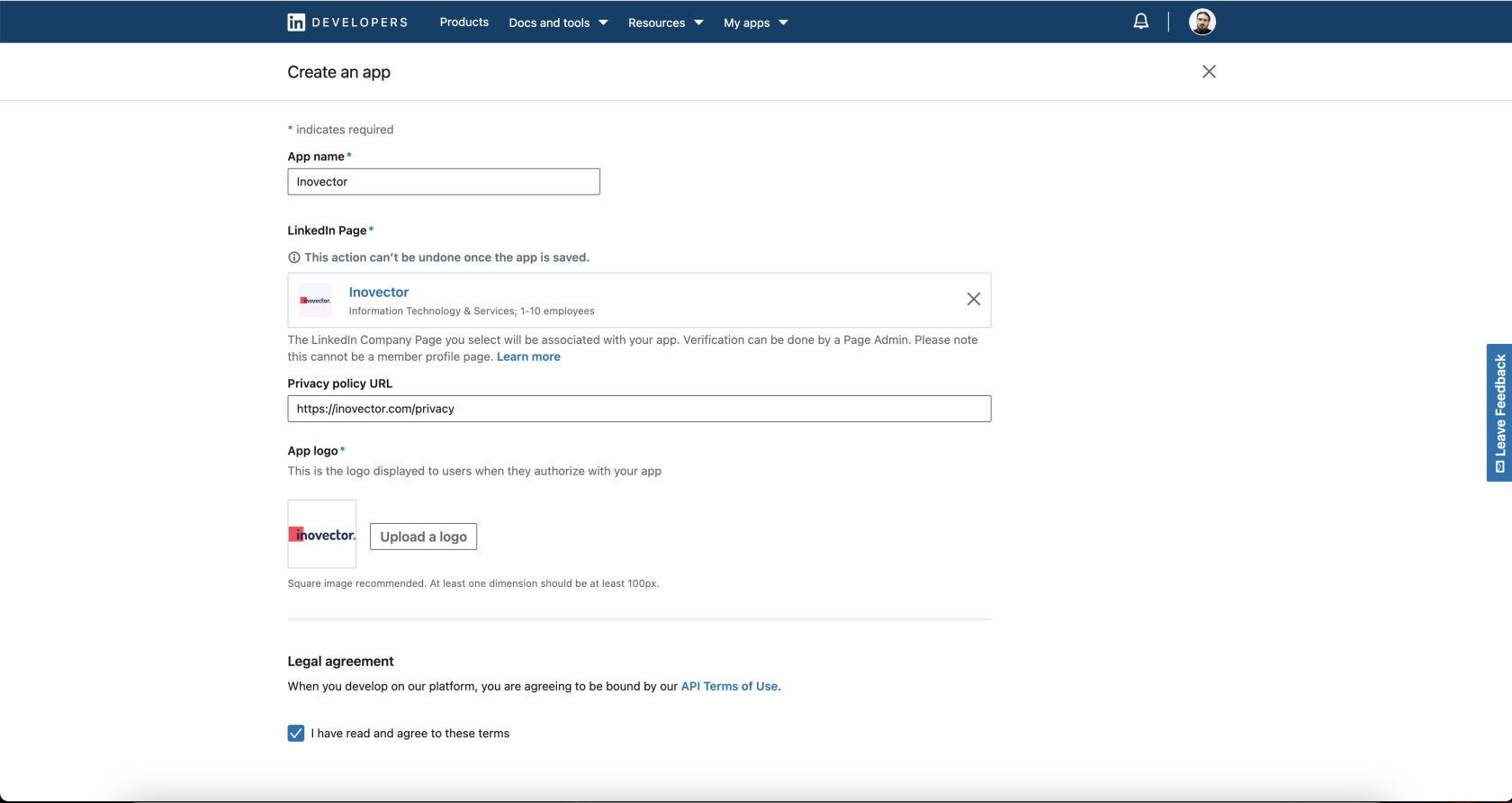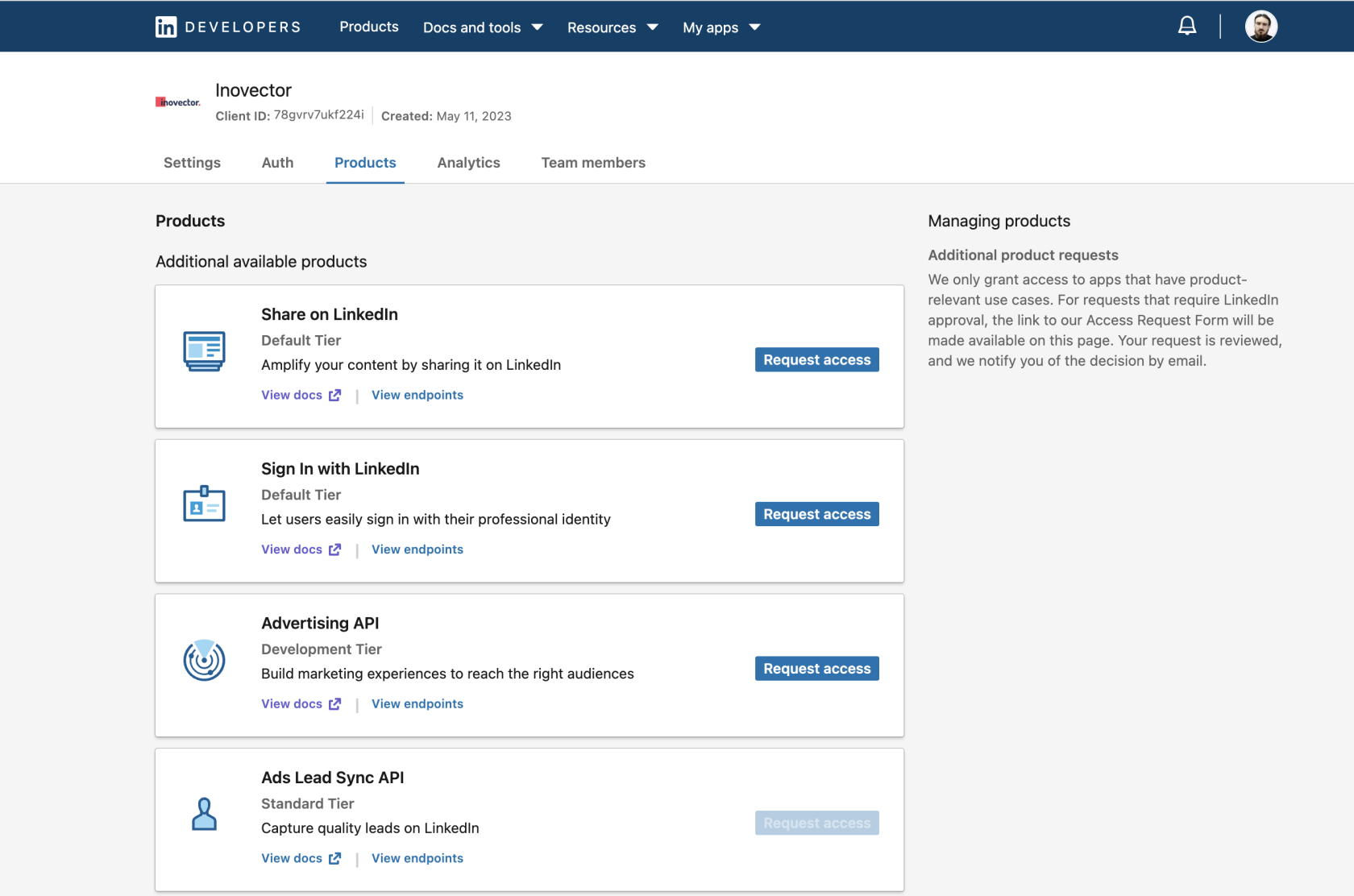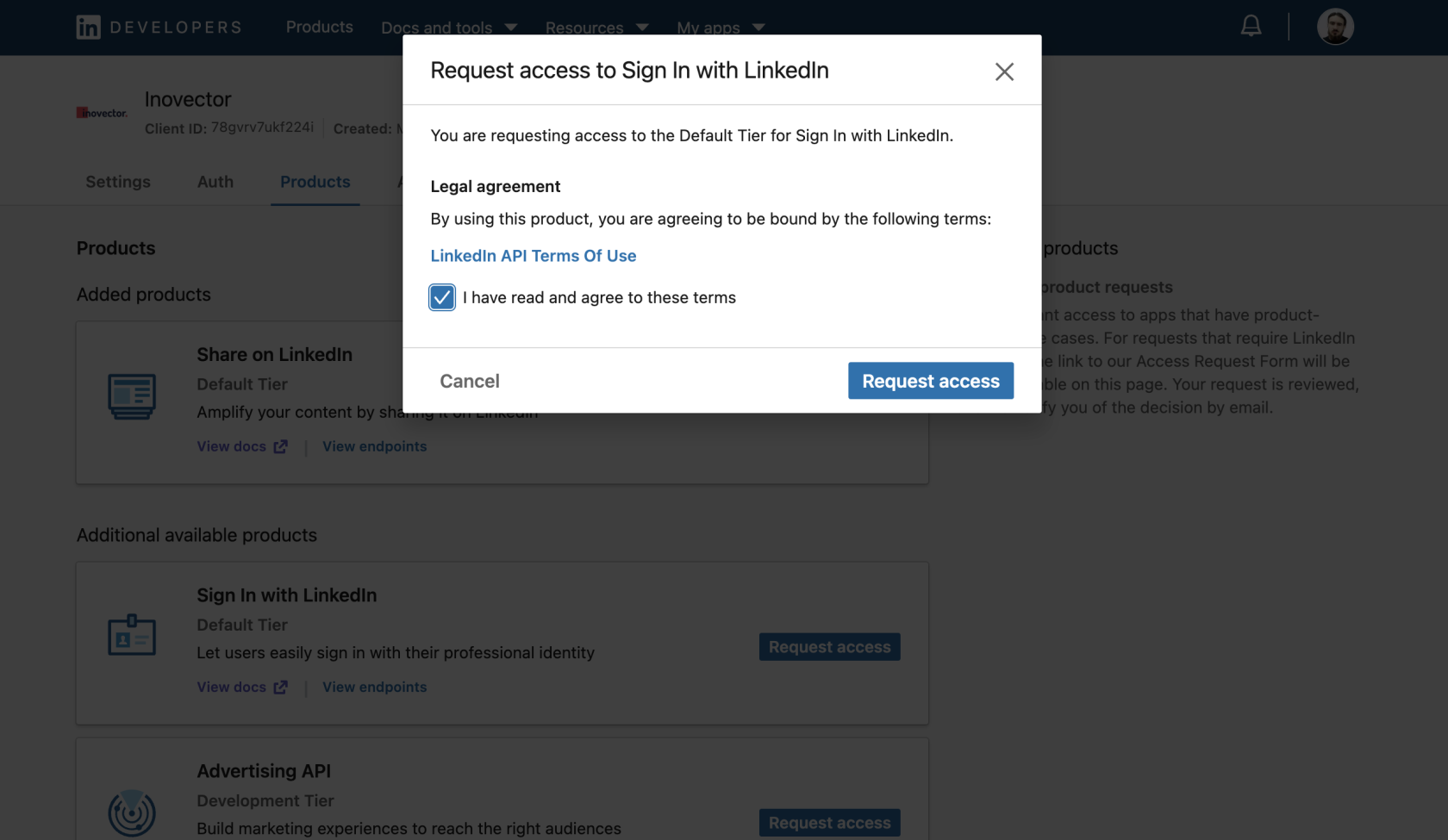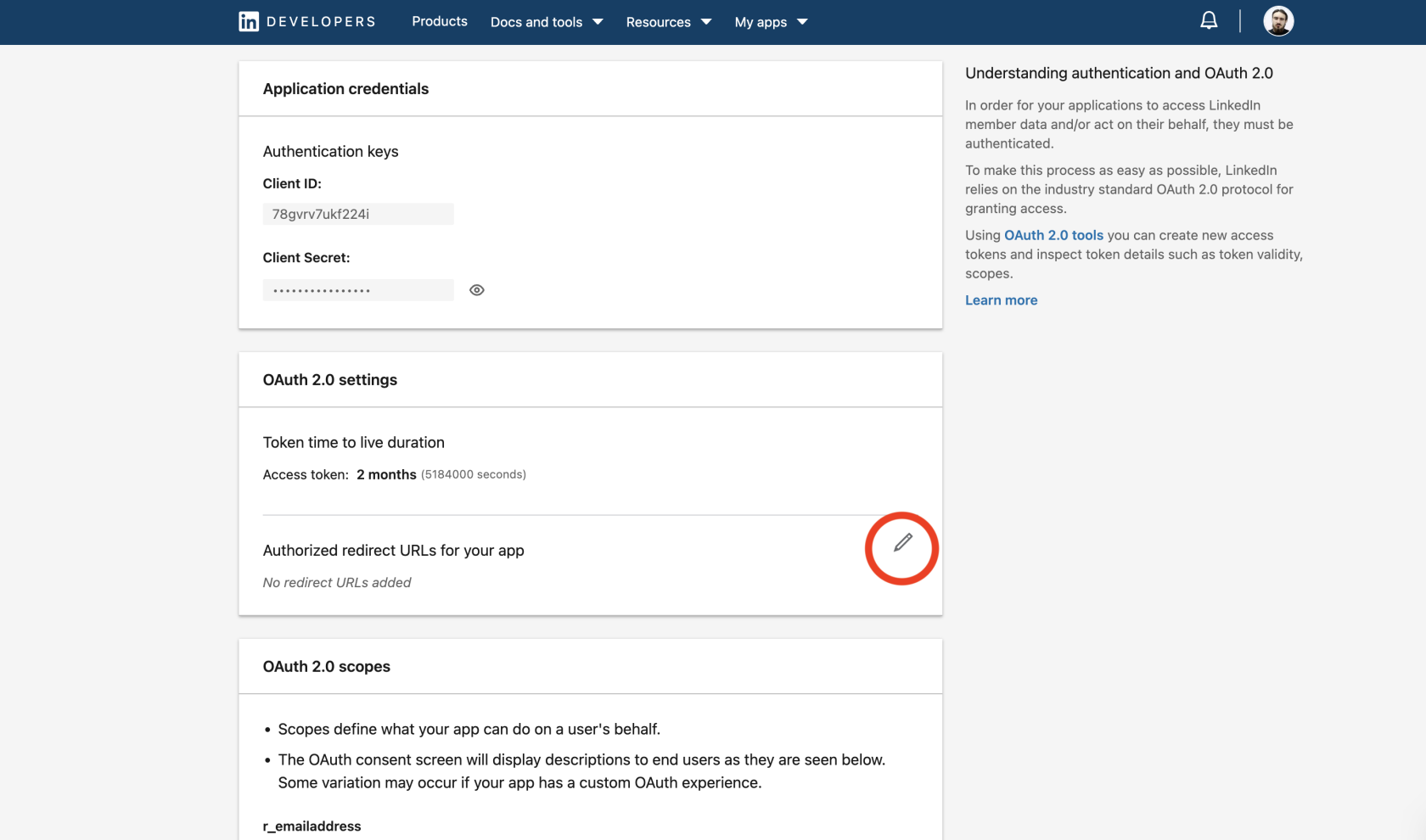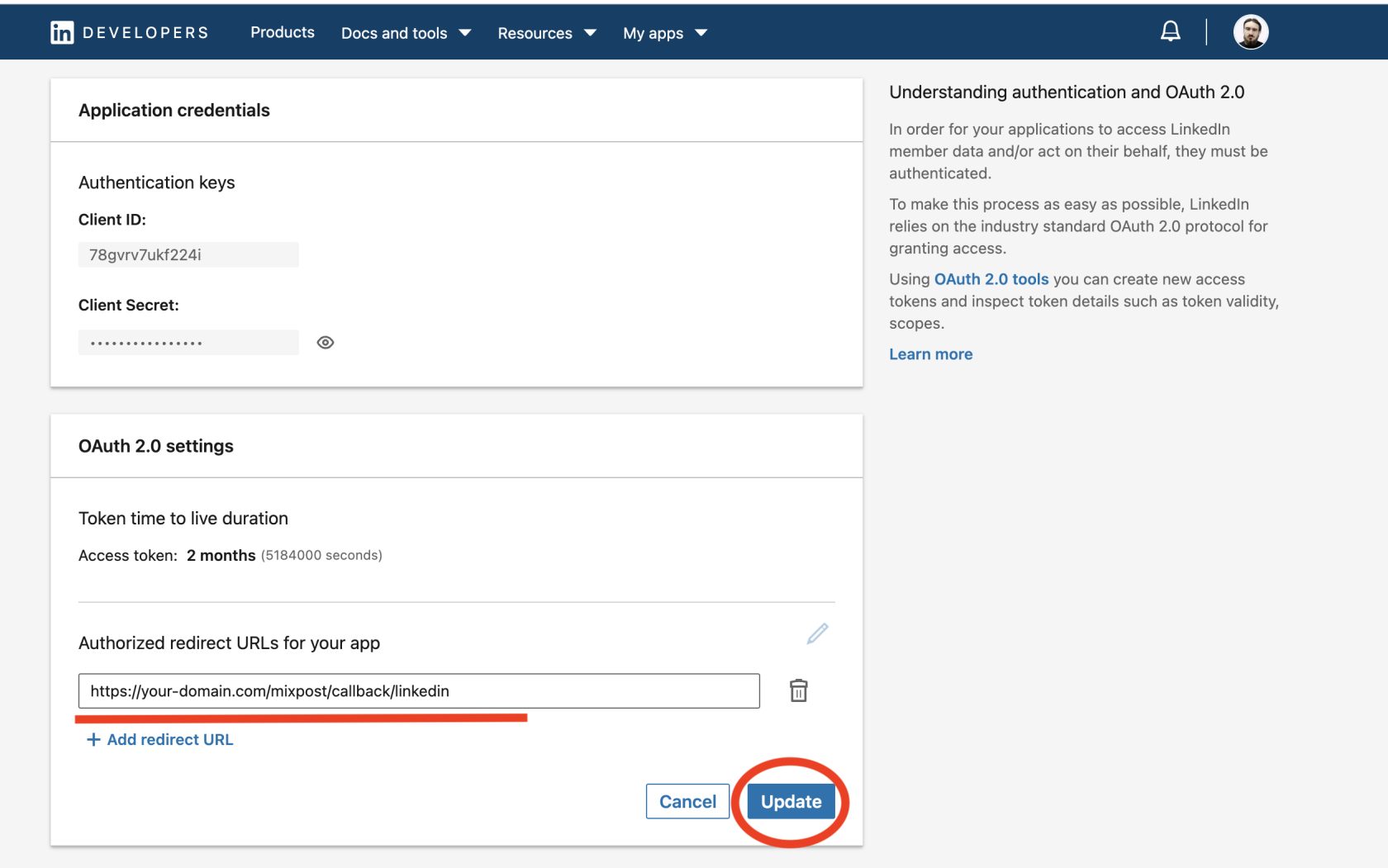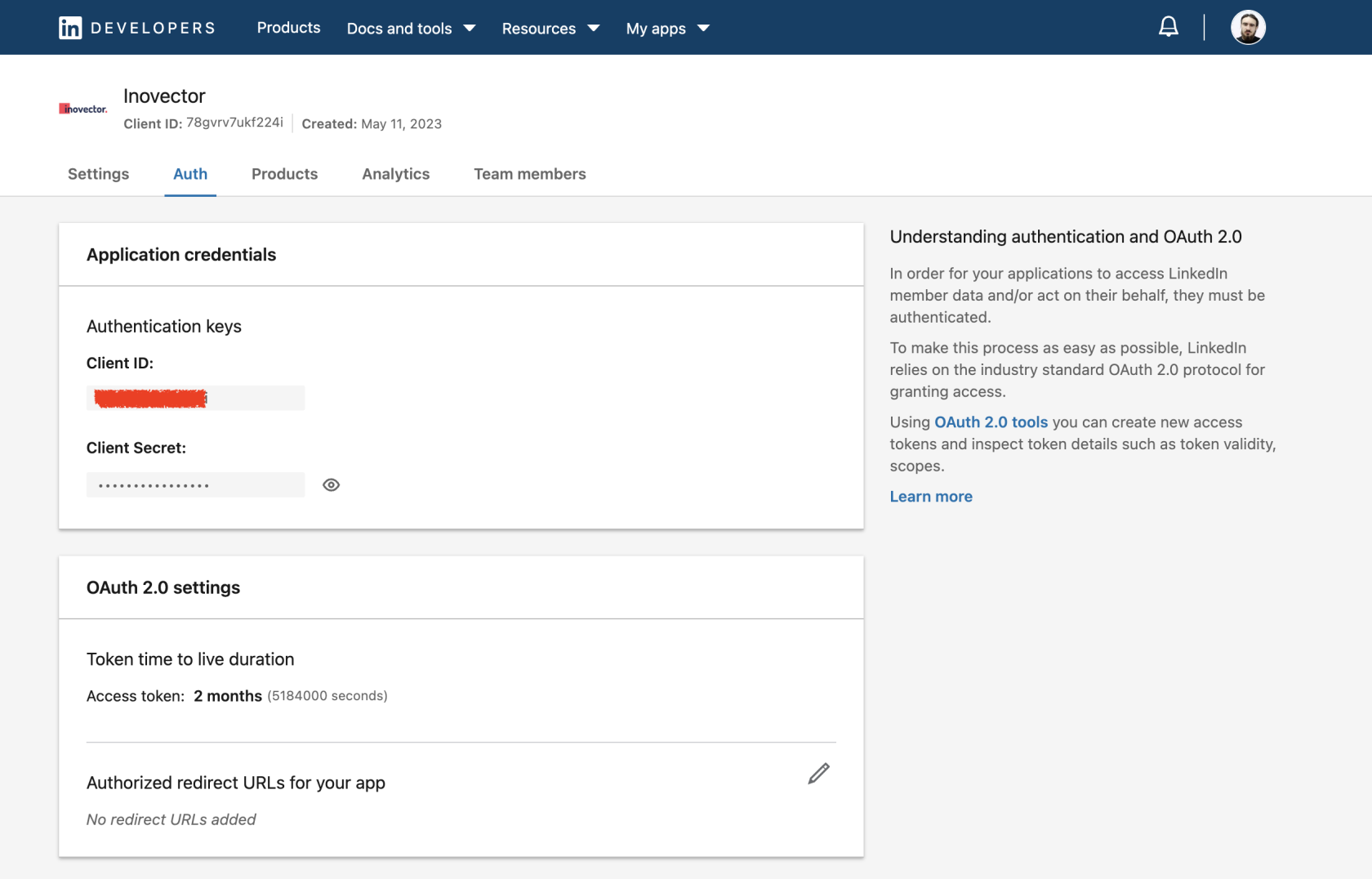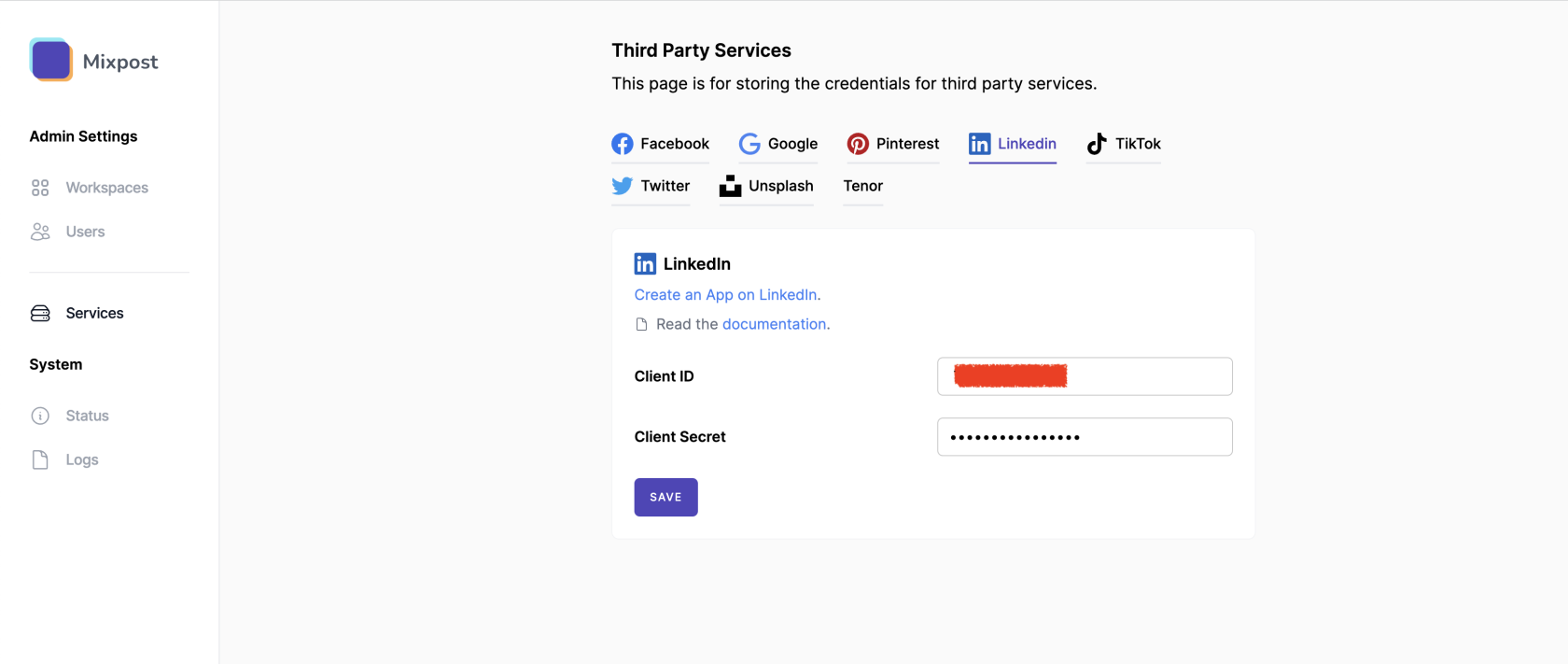LinkedIn is a great platform for businesses to showcase their products and services. By creating a LinkedIn app and connecting your products, you can easily promote your business and reach a wider audience. Here's a step-by-step guide on how to create a LinkedIn app:
After you create and configure the application according to this guide, you will be able to post on your personal profile. The Business page is still under development and will be available soon.
Step 1: Create an App
To create a LinkedIn app, you must first have a LinkedIn Account. Then, follow these steps:
- Go to the LinkedIn Developer website at https://www.linkedin.com/developers/
- Click on the "Create App" button in the center of the screen
- Fill out the required information, such as the app name, LinkedIn page, privacy policy, and app logo
- Agree to the LinkedIn Developer Terms of Use and click "Create App"
Step 2: Connect Your Products
Now that your LinkedIn app is created, you can connect your products to it. Follow these steps:
- Go to the "Products" section of your LinkedIn app dashboard
- Request access to the following products:
- Share on LinkedIn
- Sign In with LinkedIn
- Configure the "Authorized callback URLs"
- Go to the "Auth" section and copy the "Client ID" & "Client secret" to your Mixpost dashboard.