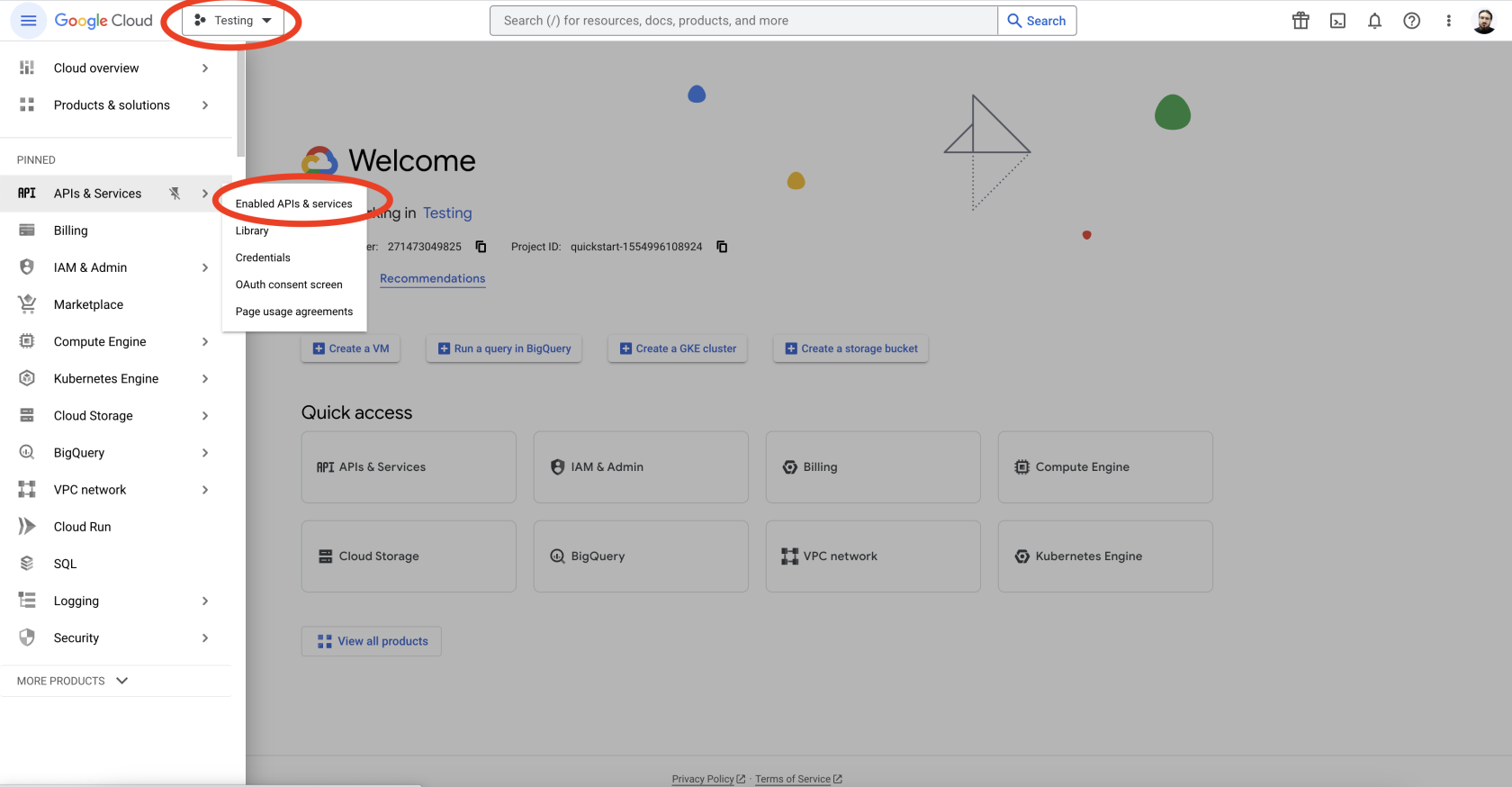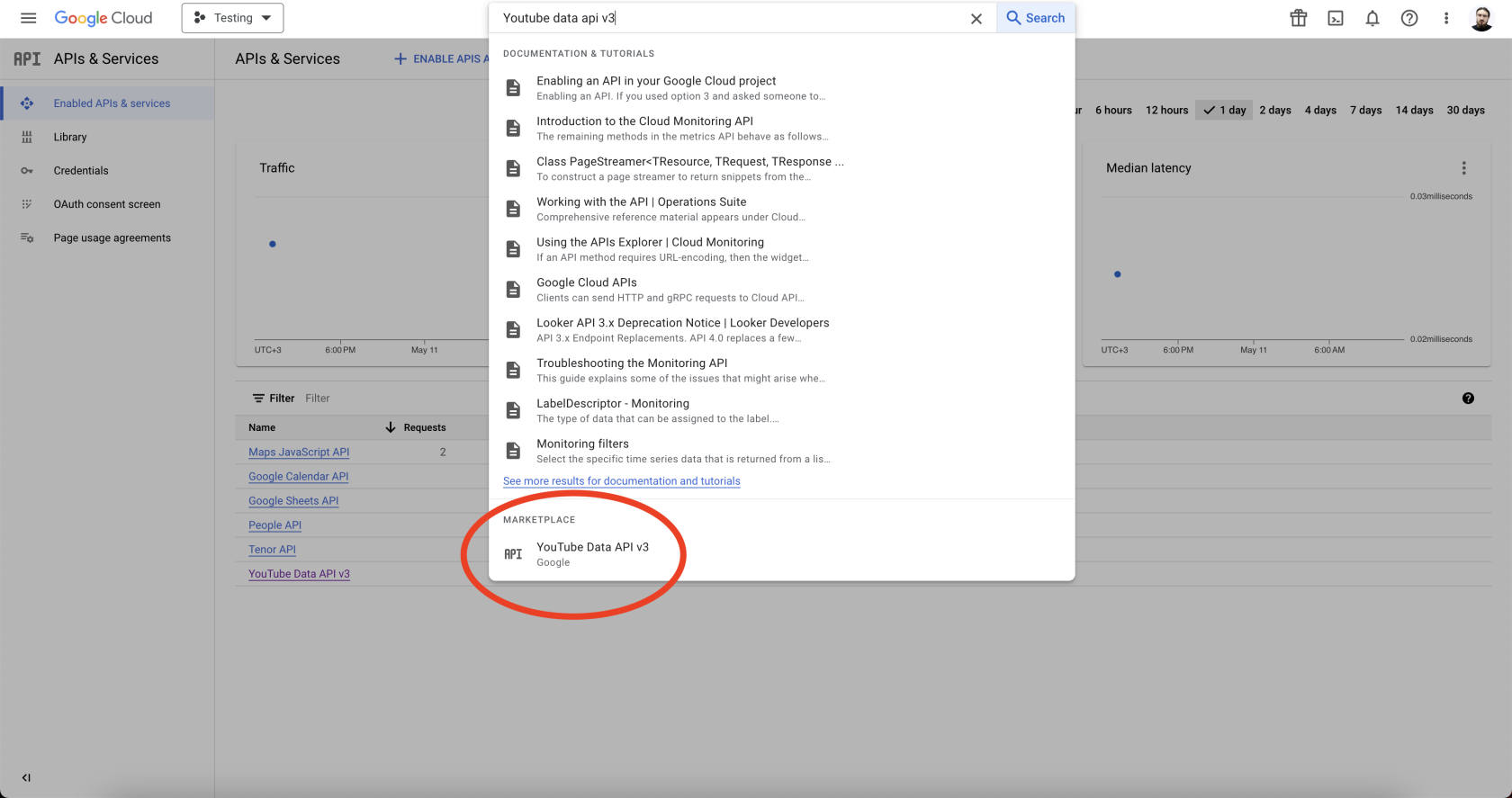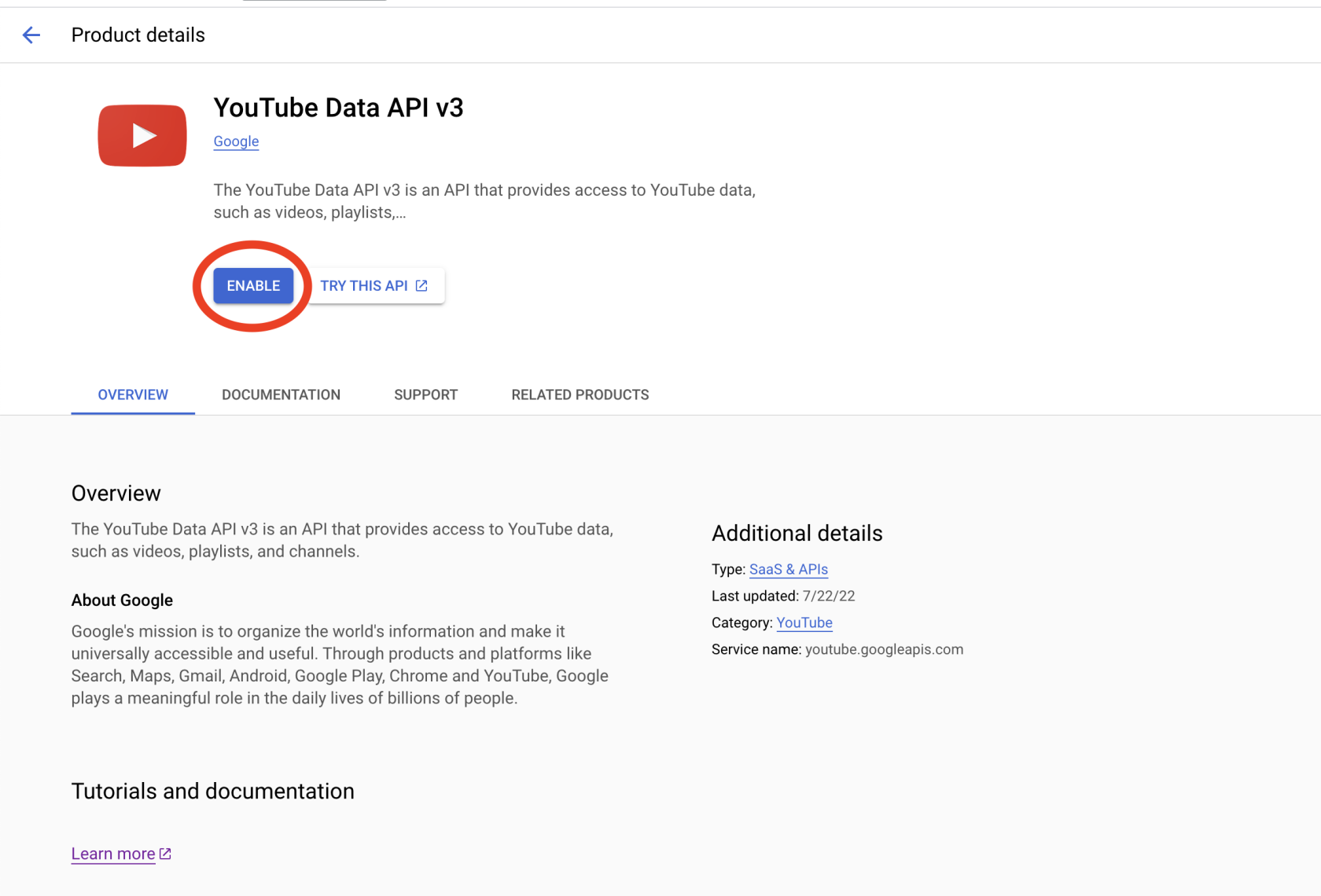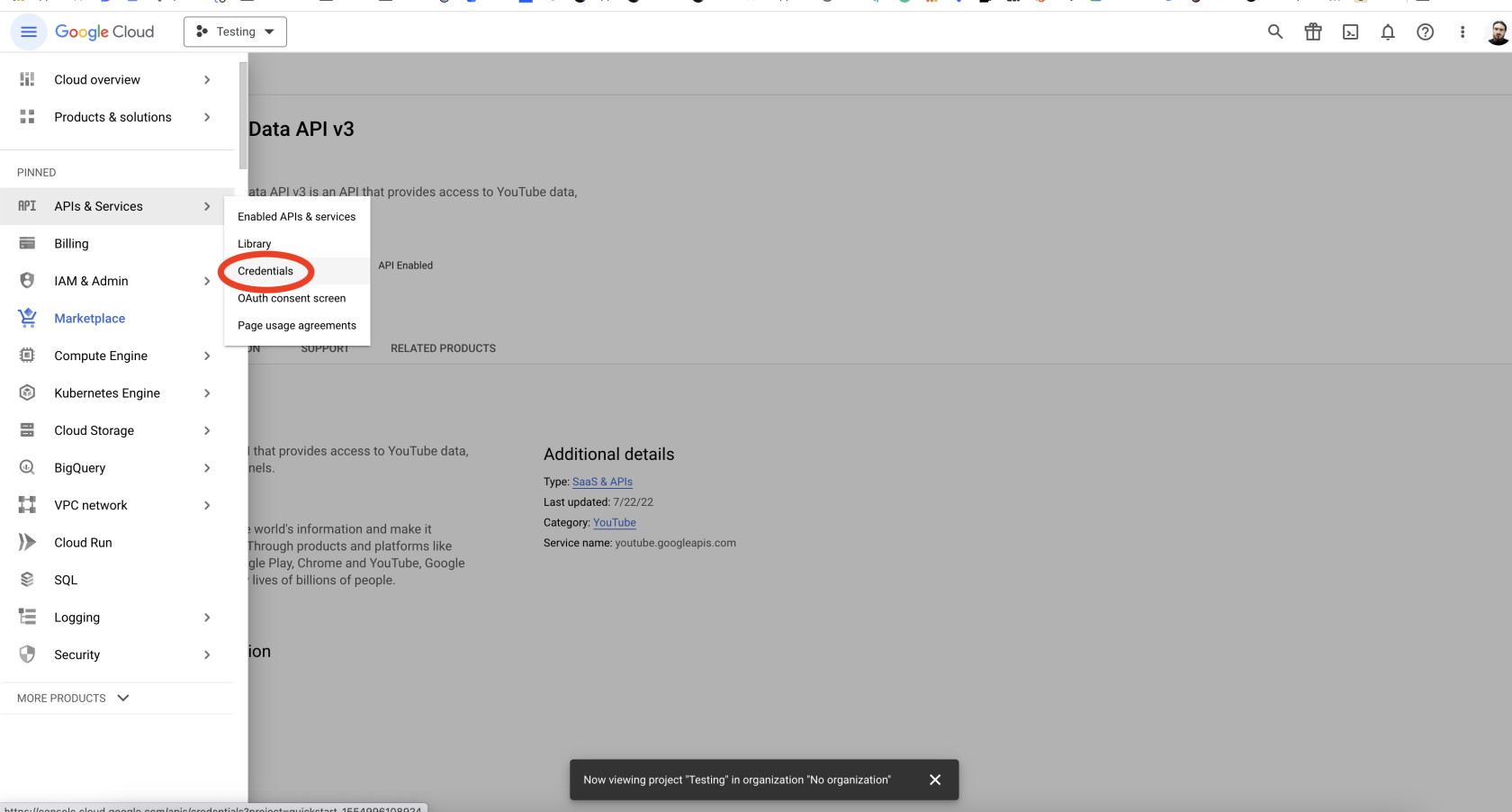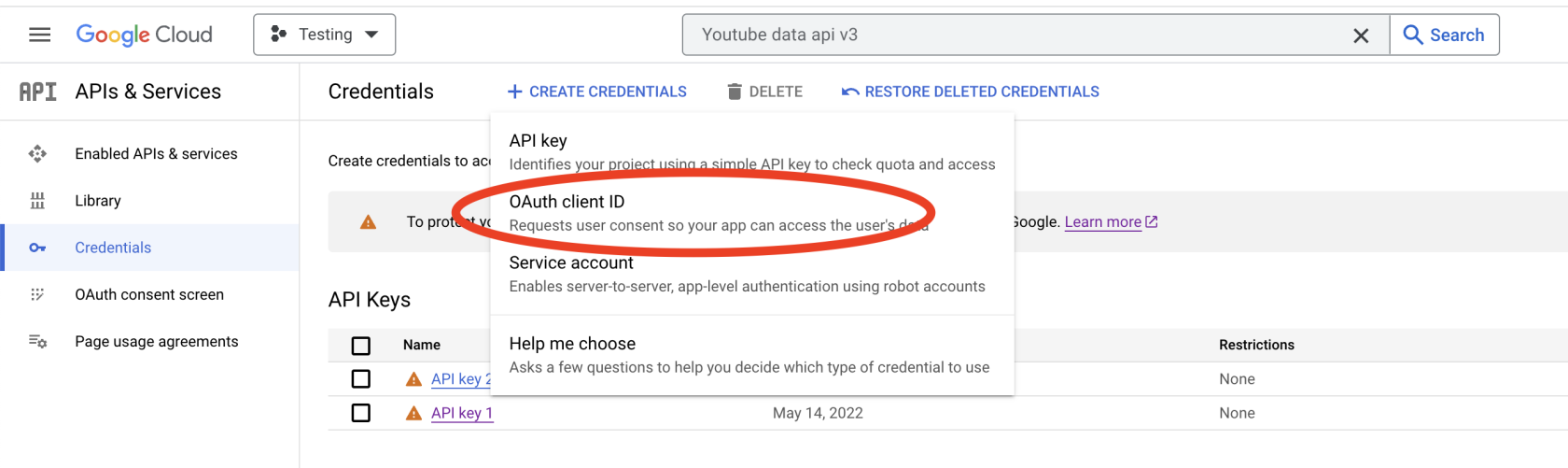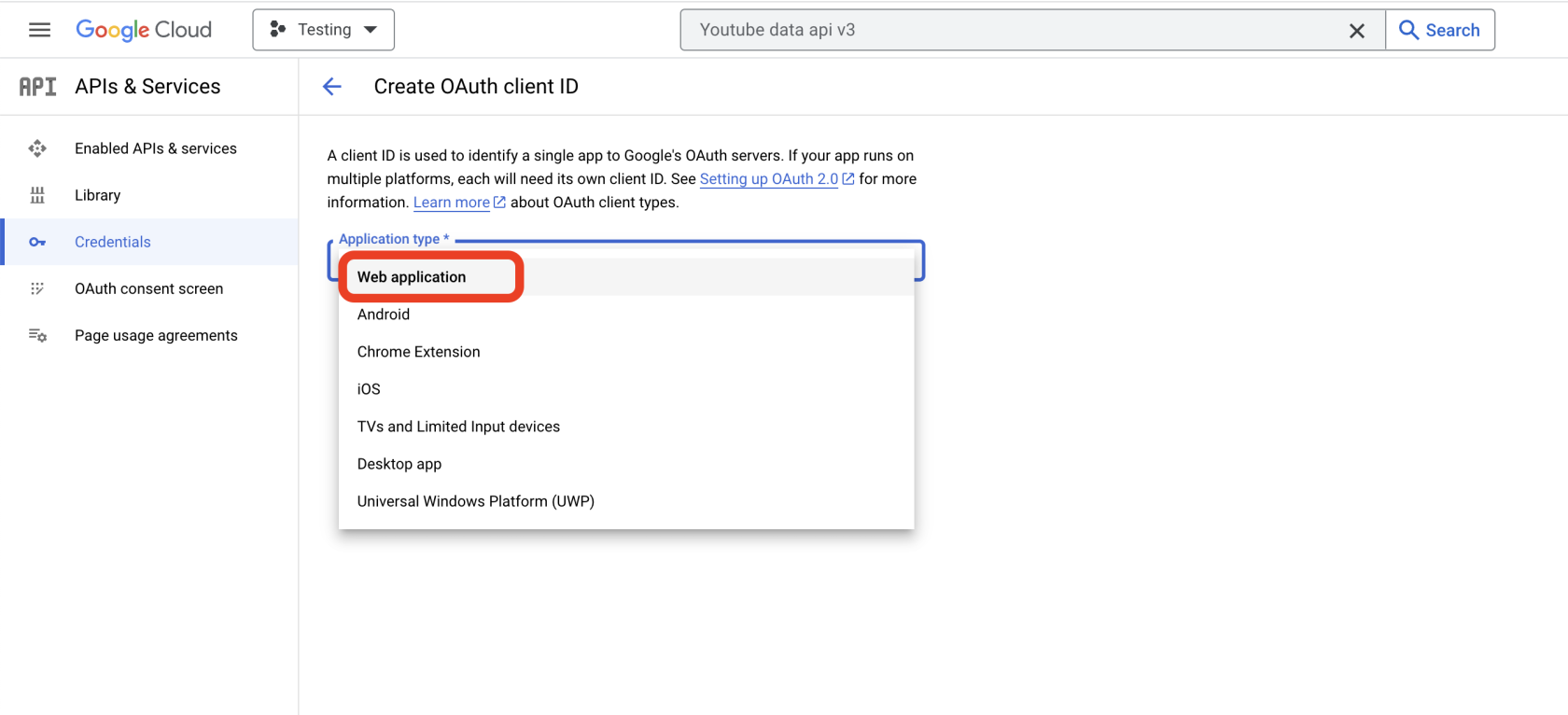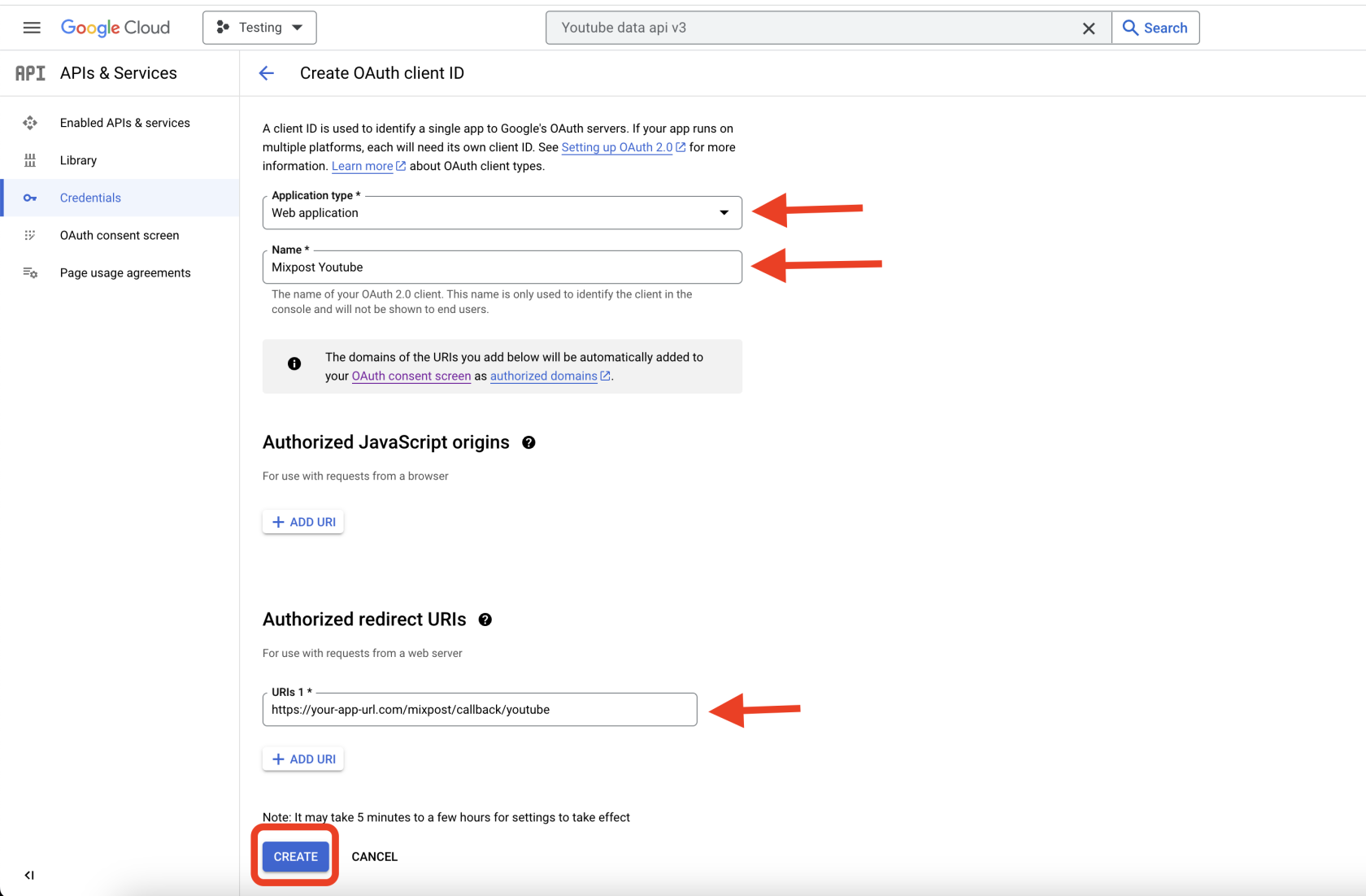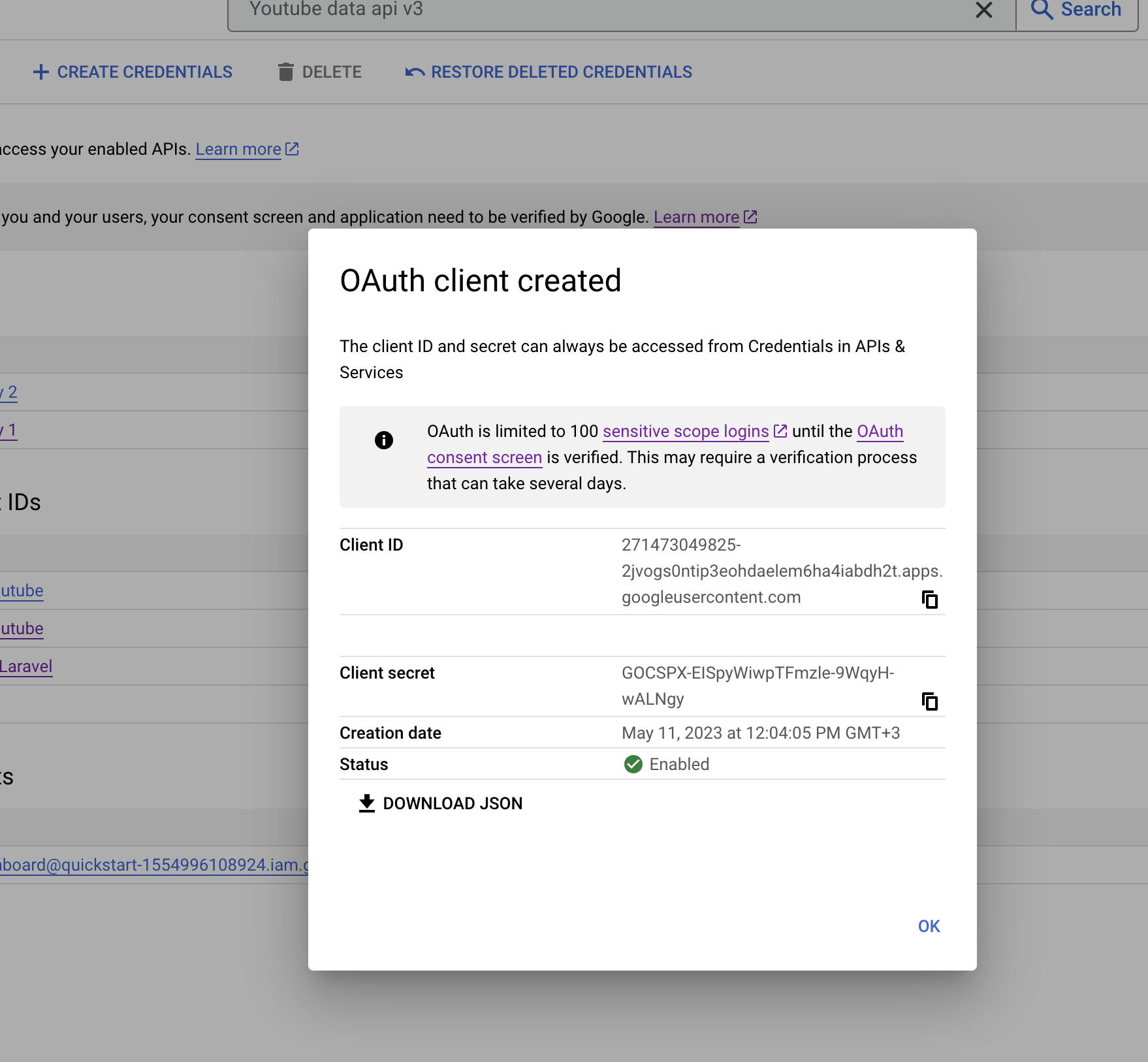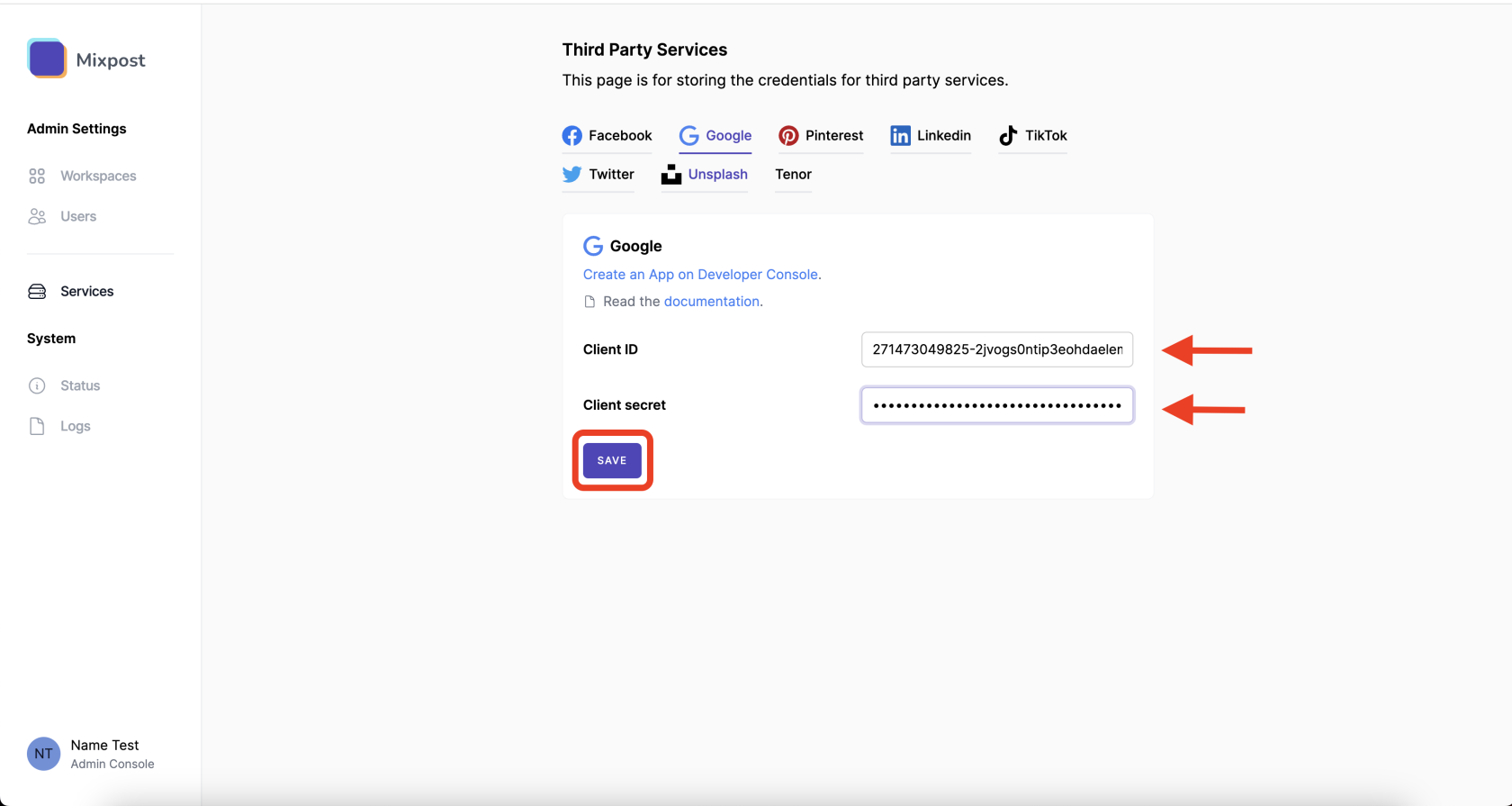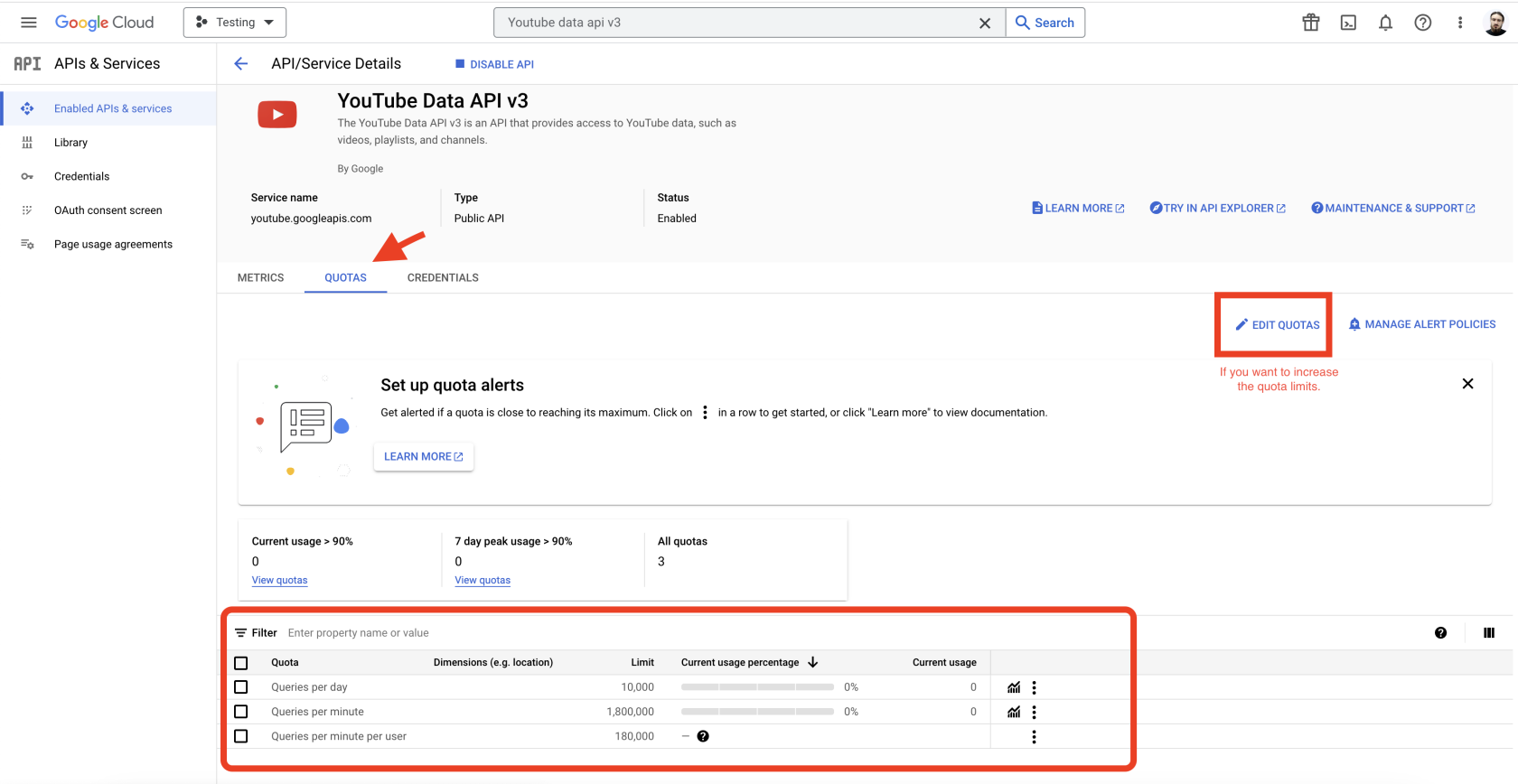ComingWith soon.Google service, you will be able to post videos on your youtube channel.
Prerequisites
Before you start, make sure you have the following:
- A Google account
- A project in Google Console
Steps
- Go to the Google Console and select your project.
- Click on the “Enable APIs and Services” button.
- Search for “Youtube Data Api v3” in the search bar and select it from the list.
- Click on the “Enable” button to enable the Youtube Data API v3.
- Go to the “Credentials” tab and click on the “Create credentials” button.
- Select “OAuth client ID” from the dropdown menu.
- Select Application Type -> Web application
- Define a name
- Add an "Authorized redirect URIs".
.The pattern is: https://your-app-url.com/mixpost/callback/youtube - Click on the "Create" button.
- Copy your Client Id and Client Secret and use them in your Mixpost app.
Quota
Youtube has quota limits, you can follow them on the page:
Enabled APIs & services then, look for Youtube Data API v3. 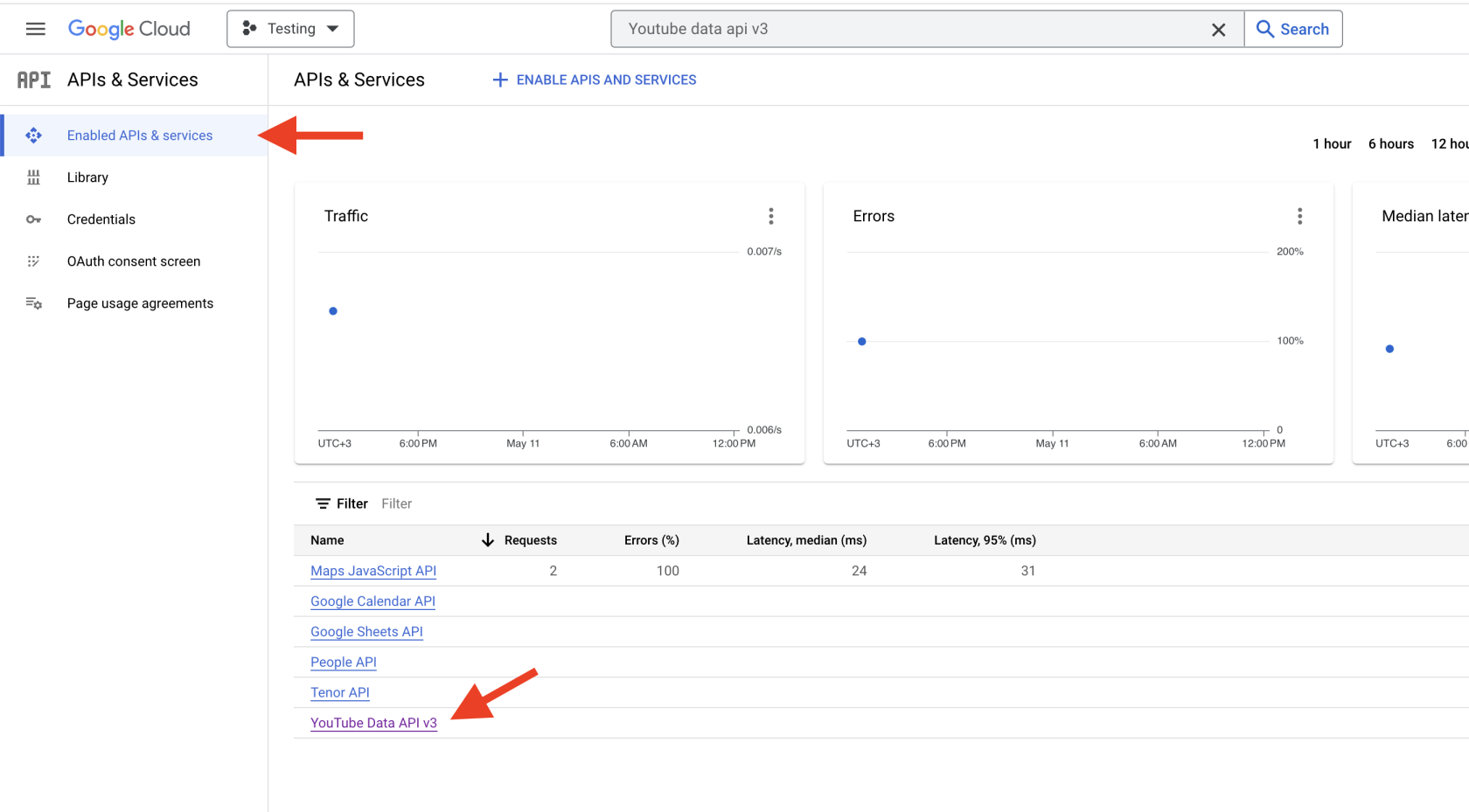
Conclusion
That's it! You have successfully created and configured your Google App for using the Youtube Data API. Now you can connect to a youtube channel.