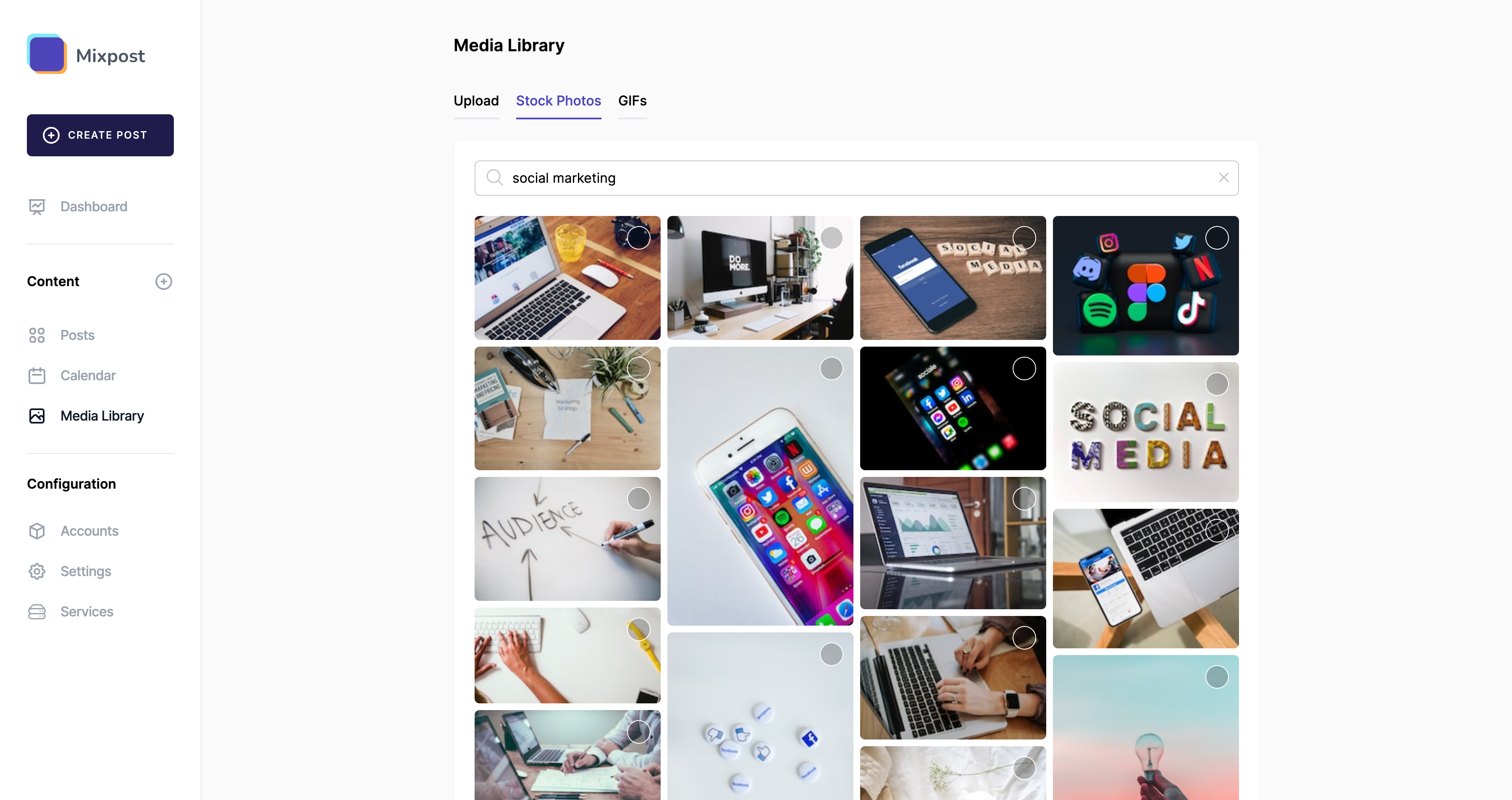Unsplash
Unsplash is a platform that provides access to a vast collection of free high-resolution photos. Unsplash also offers a developer API that allows developers to integrate the Unsplash photo collection into their own applications.
Step 1: Sign up for an Unsplash Account
Before creating an Unsplash App, you need to sign up for an Unsplash account. Go to the Unsplash website and click the "Join" button. Create your account by providing your name, email address, and password.
Step 2: Create an Unsplash App
Once you have signed up for an Unsplash account, go to the Unsplash Developers page and click the "New Application" button. Fill out the required fields to create your new application. You will need to provide a name for your app, a short description, and the website URL where your app will be hosted.
Step 3: Configure Your Unsplash App
After creating your Unsplash App, you will be taken to the "Application" page. Scroll down to the “Keys” section.
Step 4: Use Your Unsplash App
Now that you have created and configured your Unsplash App, you can start using the Unsplash API. To use the API, you will need to copy only “Access Key”, then go to Mixpost→Services→Unsplash and paste it into the API Key input**.**
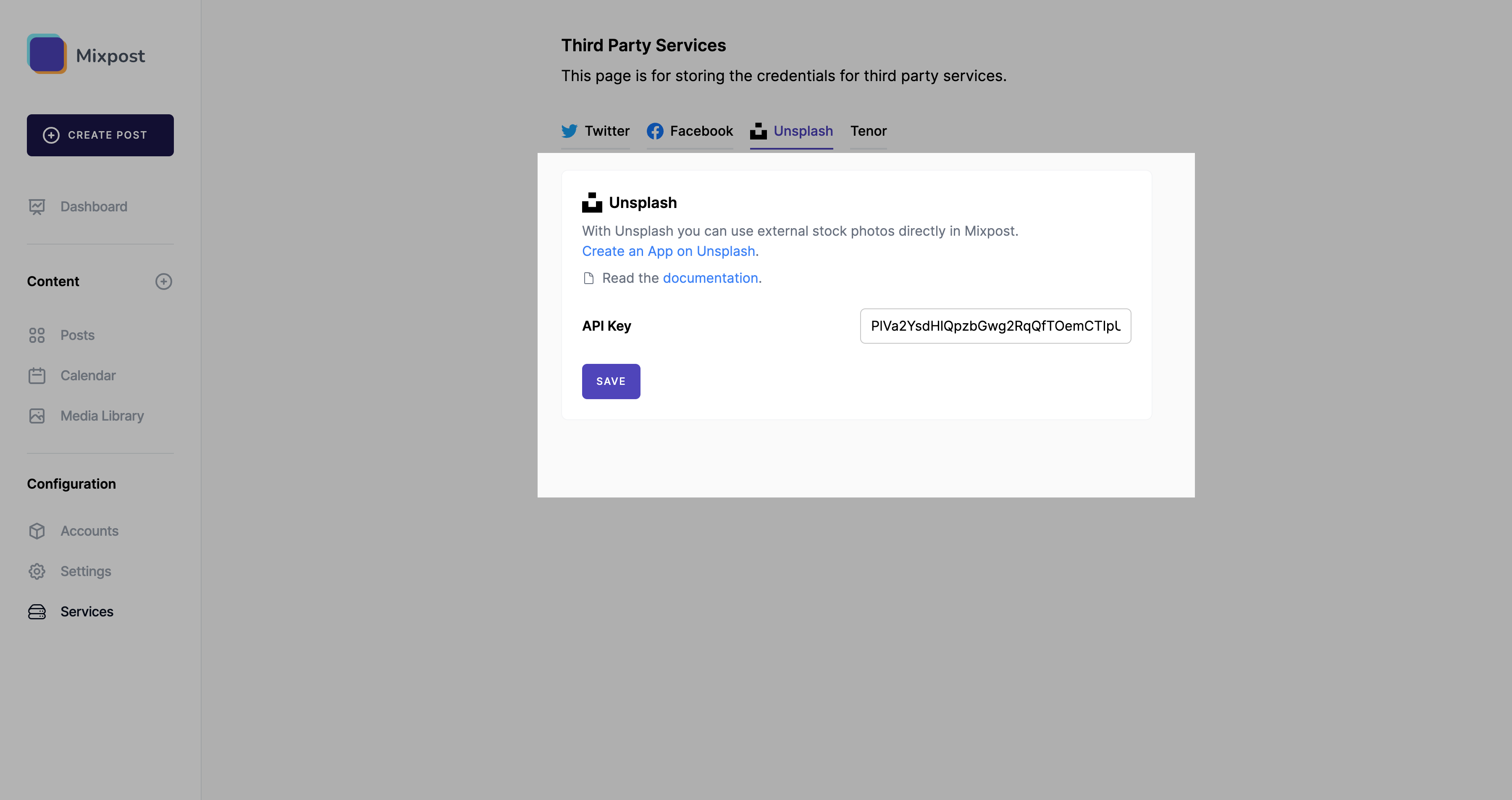
That's it! You have successfully created and configured your Unsplash App. Now you can use the Unsplash API to access their vast collection of free high-resolution photos from Mixpost Media Library.