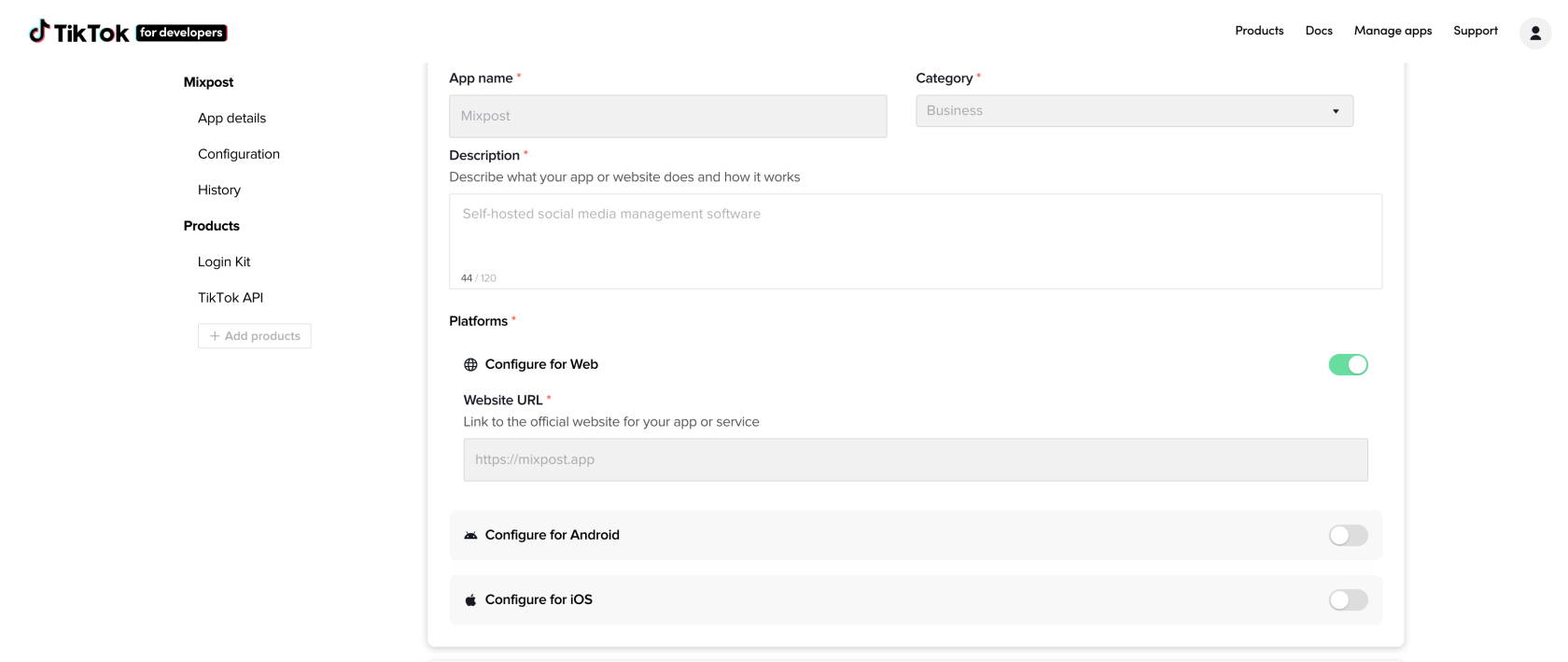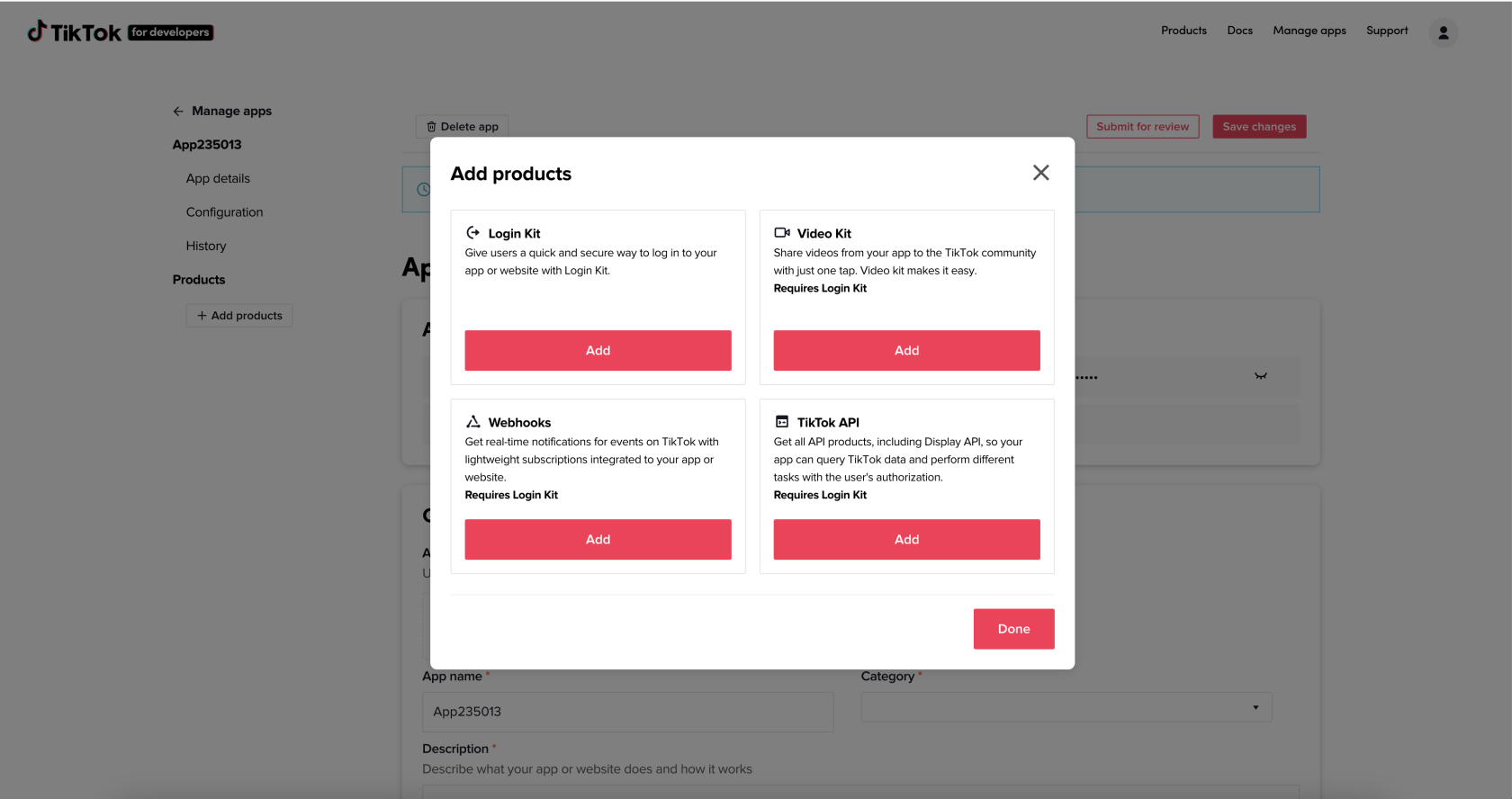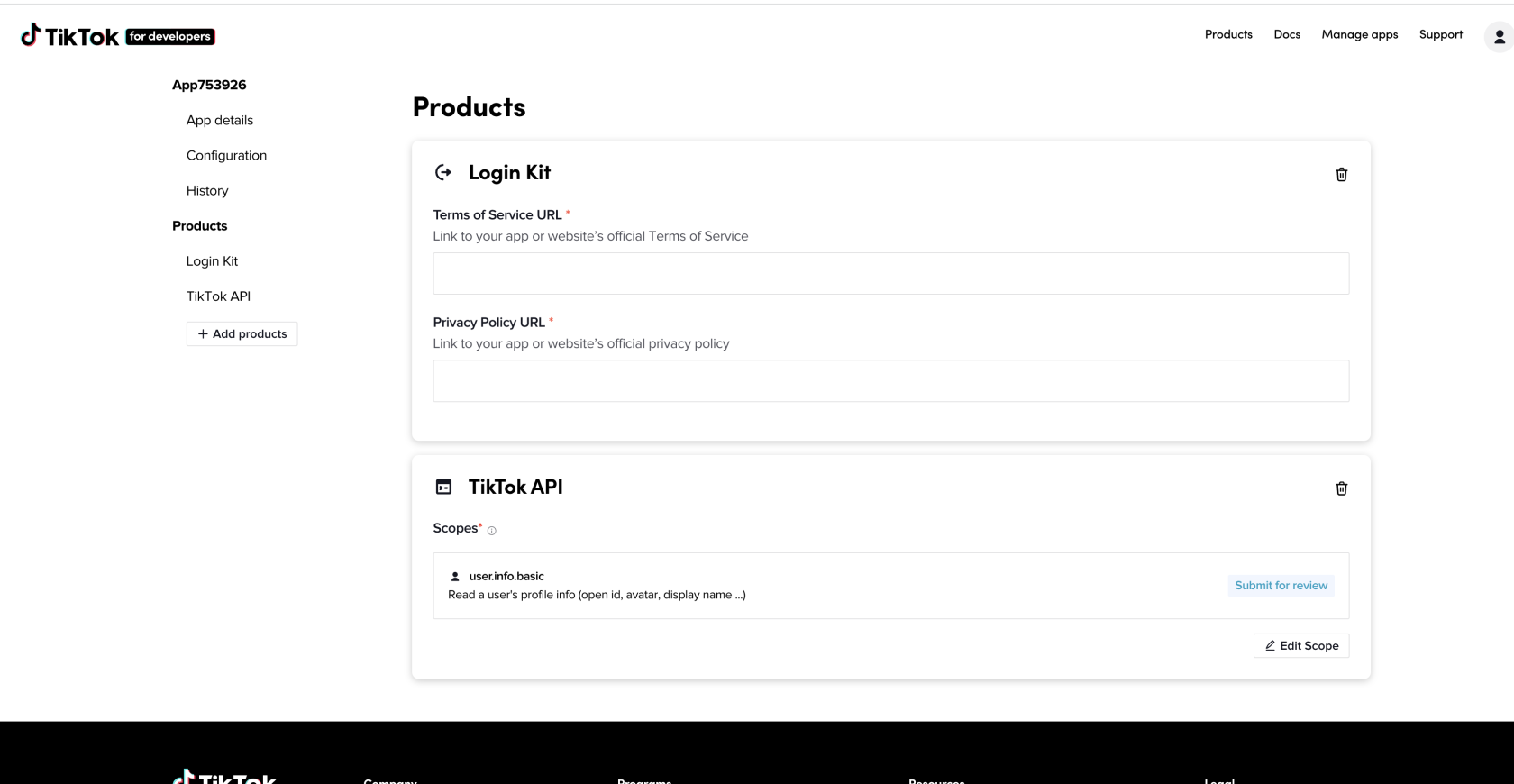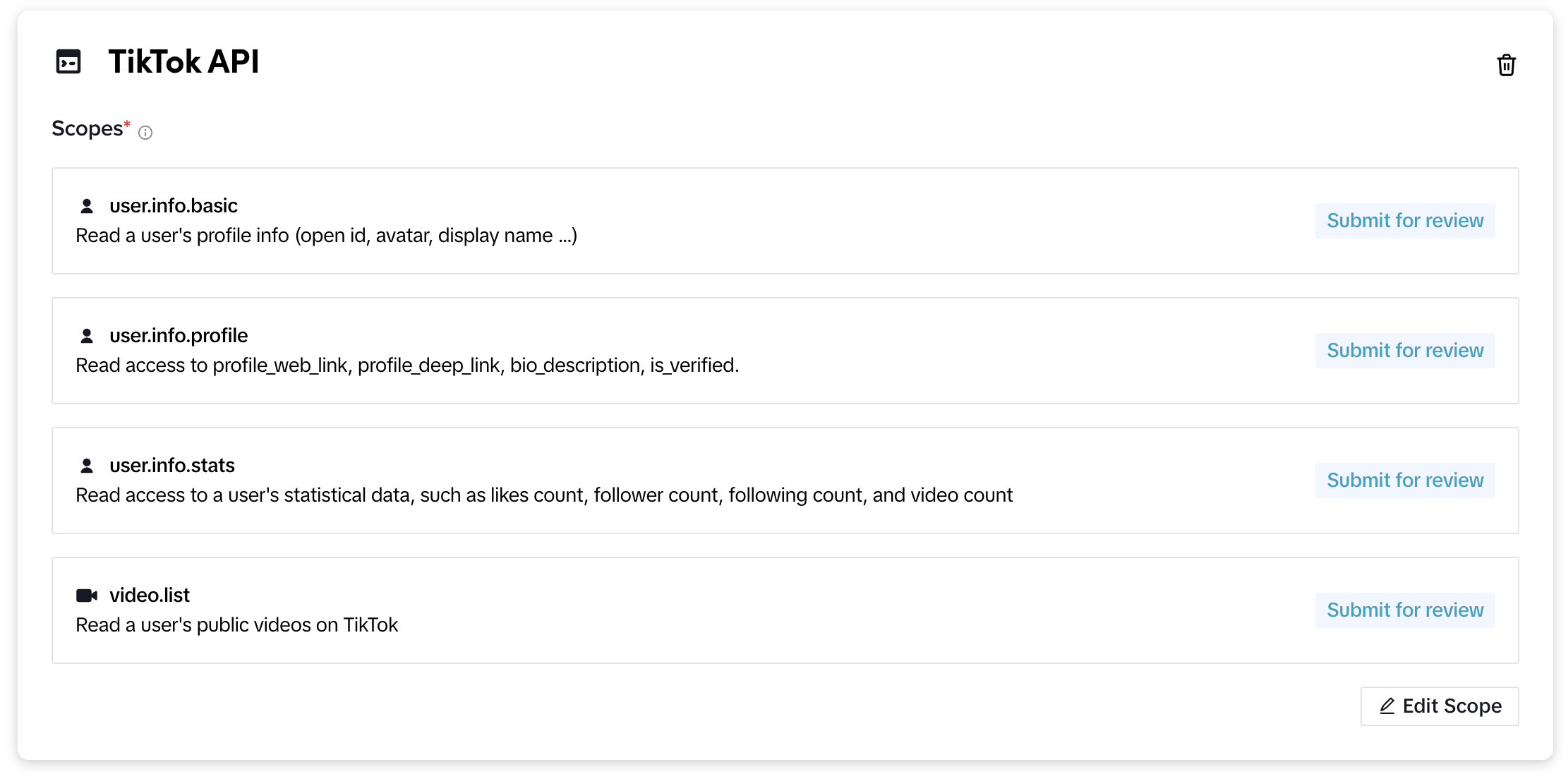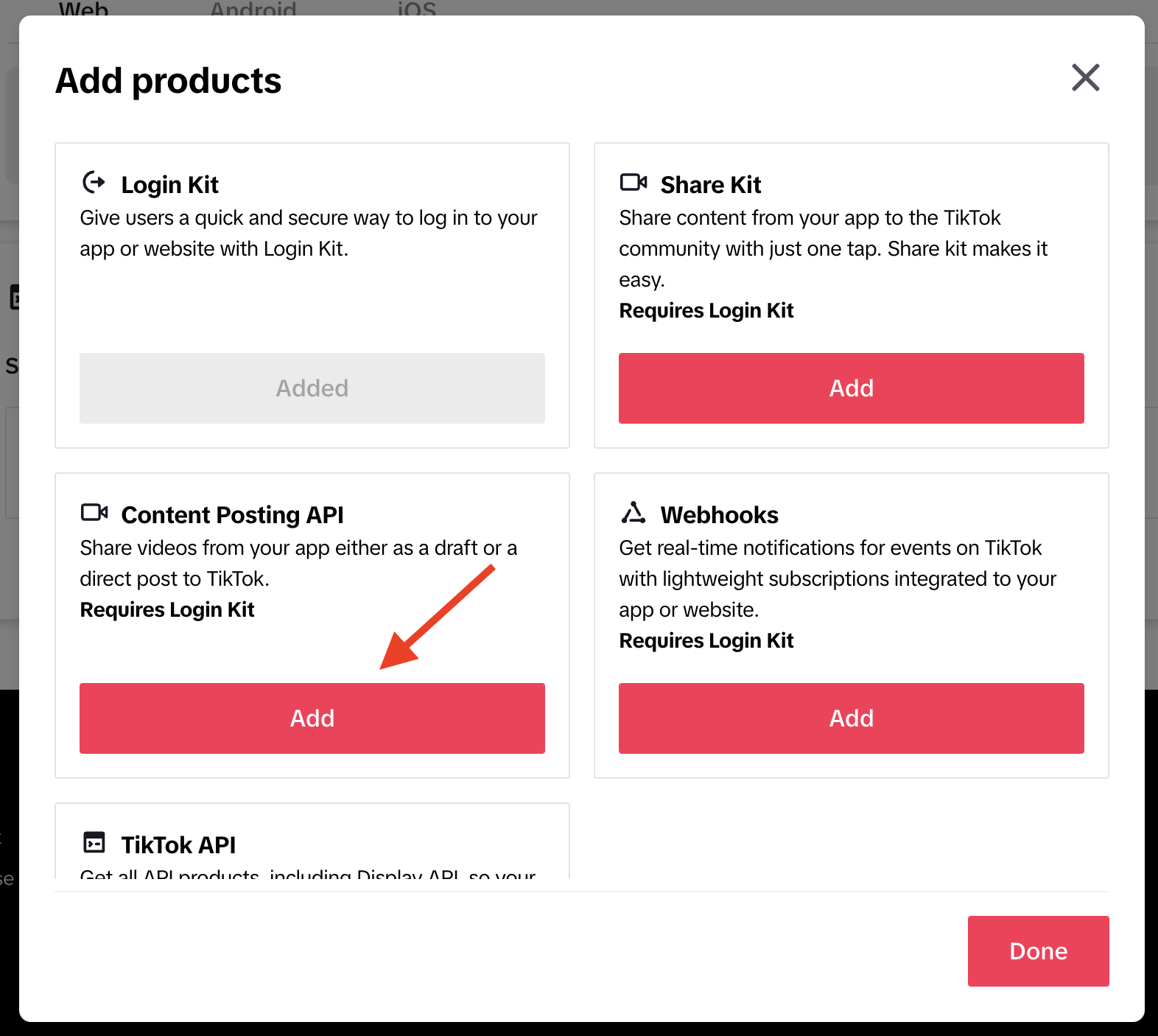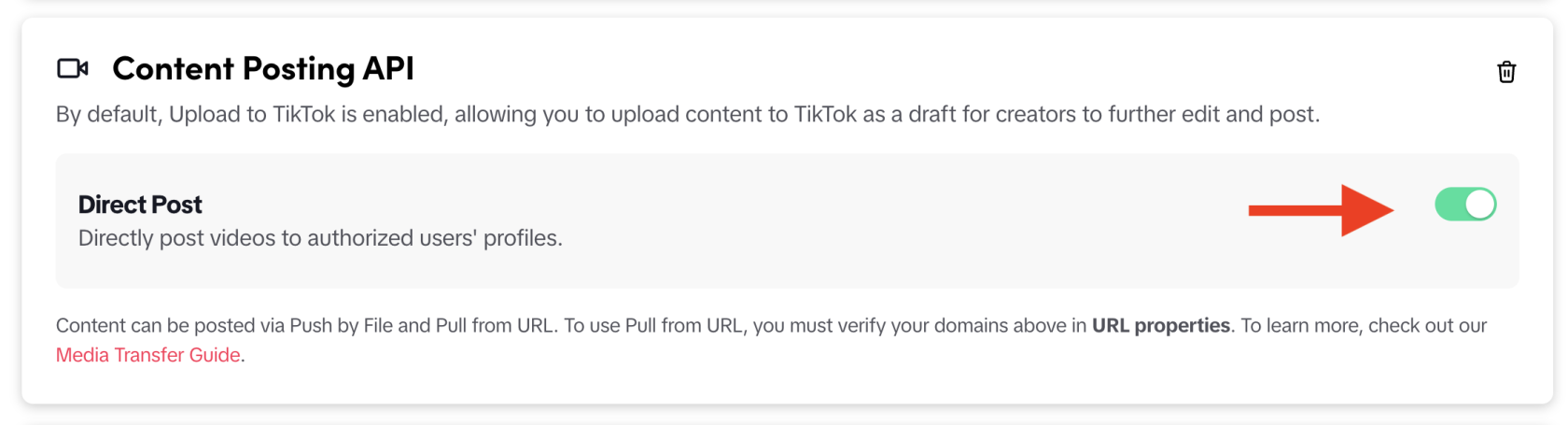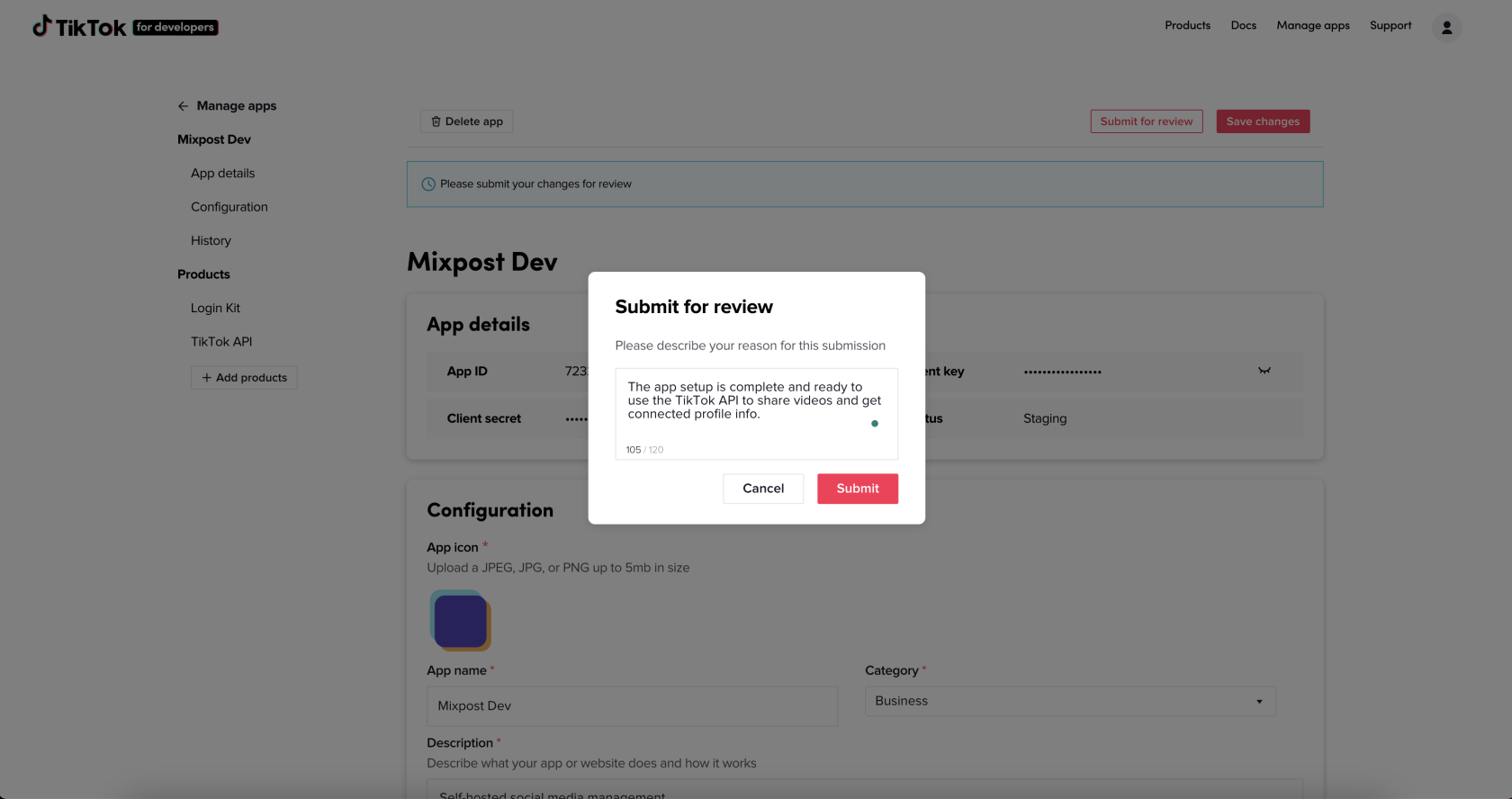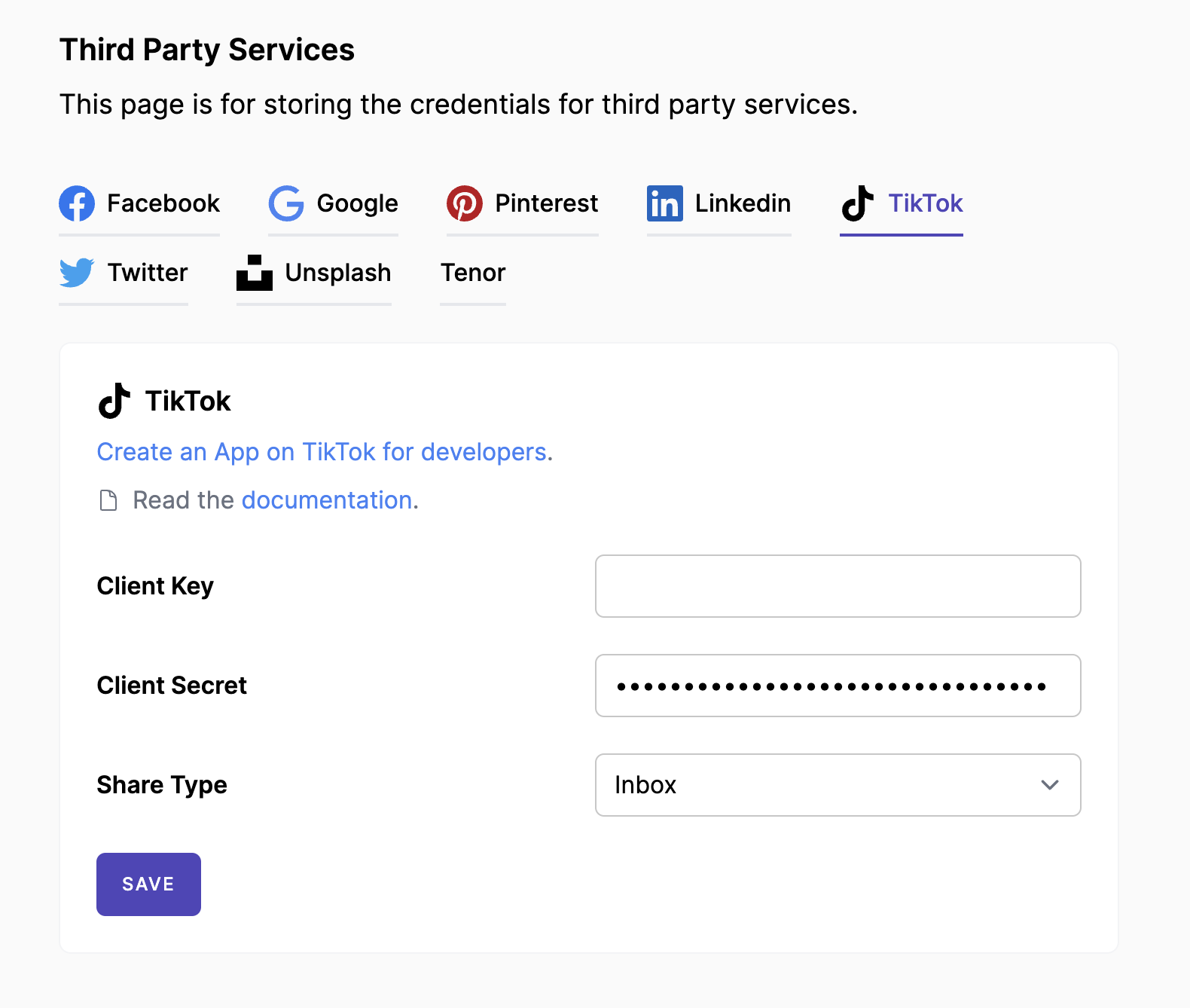TikTok
TikTok has become one of the most popular social media platforms. If you want to integrate TikTok into your application, create a TikTok App API. Here's a step-by-step guide on how to do it.
Step 1: Create a TikTok Developer Account
Before creating a TikTok App API, you need to have a TikTok developer account. If you don't have one, go to https://developers.tiktok.com/signup and sign up for a developer account.
Step 2: Create a New TikTok App
Once you have your developer account, log in and go to the "Manage apps" menu item. Click on "Connect an app" and fill in the information required. You will be asked to provide the following:
- App Icon
- App name
- Category
- Description (example: Self-hosted social media management software)
On the "Platforms", enable "Configure for Web" option and put the Link to the official website for your app or service.
Next, in the left sidebar, click on "Add products" button and add the following products:
- Login Kit
- TikTok API
Then click on "Done" button and scroll down to the "Products" section.
On the "Login Kit" fill in the "Terms of Service URL" & "Privacy Policy URL" input.
Don't have these pages?
Don't worry, with Mixpost you can generate Terms, Privacy policy pages in seconds.
Navigate to "Admin Console -> Pages" and click on the right-top "Generate Samples" button.
Scroll down to "TikTok API" section and click on "Edit scopes" button. Enable the following scopes:
- video.list
- video.upload
- user.info.profile
- user.info.stats
- user.info.basic (enabled by default)
Click on "Done" button.
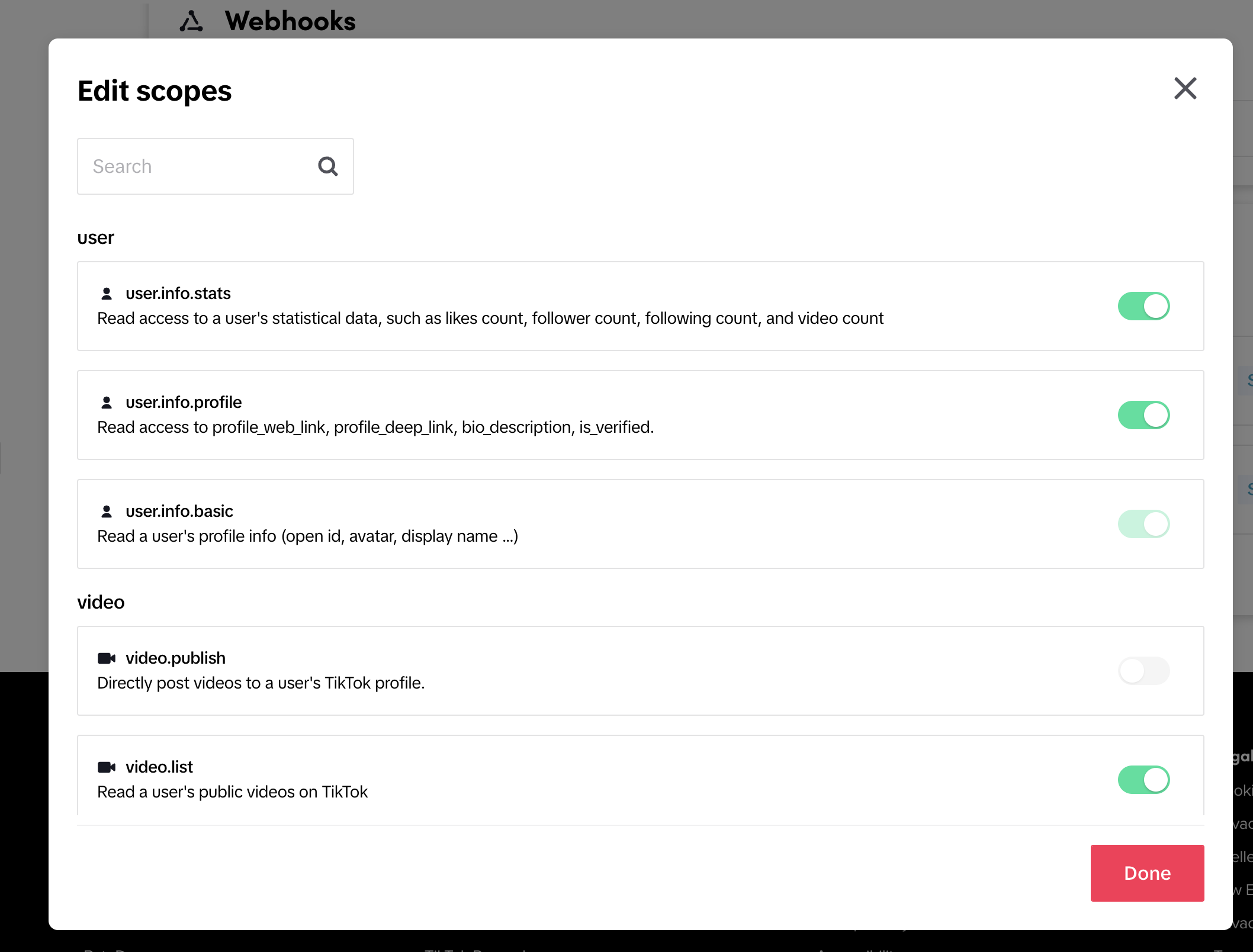
📥 Allow Direct Post
With the products and scopes added above, you will be able to share videos to your TikTok inbox, then from the TikTok application, finish editing and publish the video. Also, TikTok offers the possibility to post the video directly. Unfortunately, TikTok does not want you to use the "Direct Post" method for internal/personal use, they want you to use it on a large scale if you have SaaS for example.
However, it depends on you what you will write in the request for access to "Direct Post" to give you access for internal/personal use.
Then, scroll to "Content Posting API" section and enable "Direct Post".
Finalizing configurations
Scroll up to "Login Kit" section and fill the "Redirect URI" input: https://your-domain.com/mixpost/callback/tiktok
Review your information and click the "Save Changes" button at the top right of the page
Step 3: Submit for review
After saving the application configuration, you can send it for review. Click the "Submit for Review" button.
For the "Reason of submission" textarea you can use this text:
The app setup is complete and ready to use the TikTok API to share videos and get connected profile info.
At this stage, TikTok will analyze your request and provide access within 1-2 days. You will receive an email once there is an update.
Copy the "Client key" & "Client secret" to your Mixpost dashboard, page "Services". If you are using Pro/Enterprise, this page is in Admin Console. Also here, on the services page, don't forget to select the Share Type.
Completion of direct posting after application review
After your app is successfully reviewed, you can use this "Direct Post" in an unverified state, but all videos uploaded will be restricted to a private viewing mode. To lift this restriction, your Content Posting API client must undergo an audit.
Here is an example of an audit and all the materials.
The processing of the audit by TikTok can take up to 1 week.
Please do not submit a video and PDF from our example, I recommend you prepare your video and PDF.
If you had TikTok connected to Mixpost before adding the "Content Posting API" product, you must re-authenticate your TikTok accounts, go to Mixpost: Accounts -> Add Account -> TikTok Account